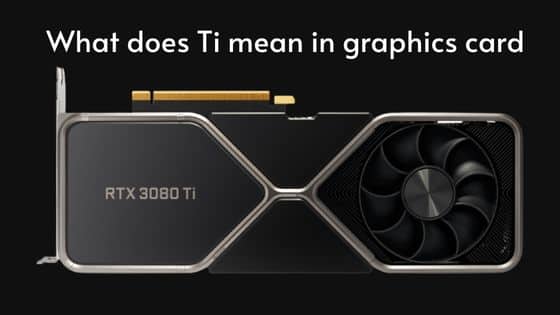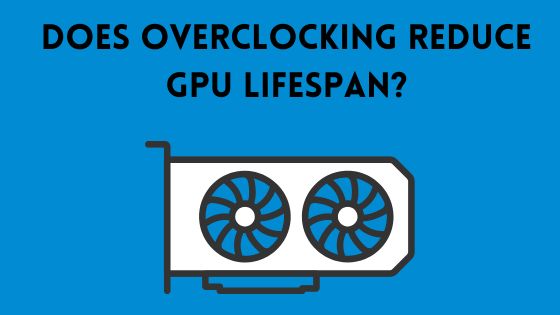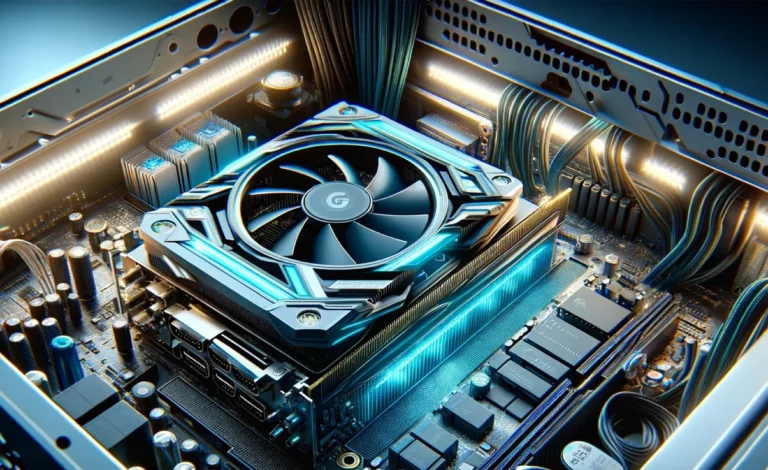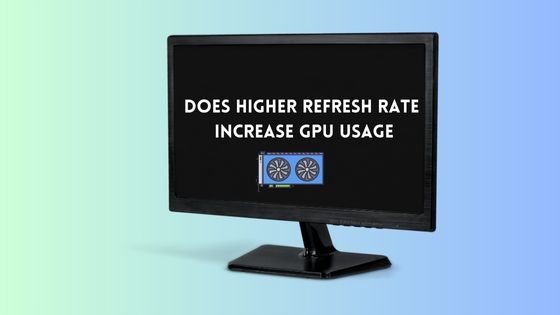How Long Does a GPU Last? The Lifespan of a GPU
A GPU, or graphics processing unit, is one of the most important components in a modern computer system, especially for gamers, video editors, 3D animators, and other users who rely on graphics performance.
But like any other hardware component, a GPU has a finite lifespan. This begs the question – how long does a GPU last?
The lifespan of a GPU depends on several factors, including usage patterns, operating temperatures, overclocking, maintenance and upgrades. On average, a well-maintained GPU used for gaming can function for 5 to 7 years before performance starts to deteriorate noticeably. However, there are steps you can take to extend the working life of your graphics card.
In this comprehensive guide, we will dive into the key factors that determine GPU longevity, signs of impending failure, and best practices for maximizing the functional lifespan of your graphics processor.
What Determines GPU Lifespan?
The actual lifespan of a GPU can vary quite significantly depending on these key factors:
Usage Patterns
- Gaming: Graphics cards used primarily for gaming tend to have longer lifespans of 5 years or more. Gaming usage is characterized by intermittent periods of heavy load interspersed with idle time. This on-and-off cycle allows the GPU to cool down adequately. Constant 100% load operations like crypto mining tend to shorten GPU life.
- Professional graphics work: Usage for video editing, 3D modeling and GPU compute shortens lifespan slightly compared to gaming cards. This is due to sustained heavy workloads. However, proper cooling can ensure professional graphics cards remain robust for 3 to 5 years.
- Overclocking: Aggressive overclocking beyond factory specifications can degrade GPUs quicker due to increased voltages, power draw and heat generation. However, moderate overclocking does not drastically reduce GPU lifespan if thermals are properly managed.
Operating Temperatures
- Heat is the enemy of electronics. Insufficient cooling and excessive temperatures can lead to early GPU failure.
- Ideal GPU core temps under load should be in the 60°C to 75°C range. Temperatures above 80°C significantly reduce the lifespan of the GPU.
- Methods to keep a GPU cool include high quality fans, thermal paste, heat pipes and heat sinks. Proper case airflow is also essential.
Power Delivery
- The GPU is the most power hungry component in a computer. A high quality power supply is needed to provide clean and stable power delivery to the GPU.
- Cheap, low quality PSUs can cause GPU crashes or even permanent damage due to voltage fluctuations and ripple.
- High end GPUs need a minimum of a 80 Plus Gold certified power supply from reputable brands like Corsair, EVGA or Seasonic. This prevents any premature failures due to poor power delivery.
Manufacturing Quality
- Build quality, component selection and QA testing varies considerably between GPU manufacturers and models.
- Premium brands like ASUS, EVGA and MSI often use higher grade PCBs, capacitors, voltage regulators and MOSFETs even on mid-range cards. This improves longevity and durability.
- Cheaper GPUs can have lower quality components, PCBs and coolers. This negatively impacts their lifespan.
Maintenance
- Following good maintenance practices can significantly extend the lifespan of a GPU:
- Keeping graphics drivers and firmware up to date ensures stability and optimal performance.
- Regular cleaning of dust buildup improves cooling and prevents early fan failure.
- Replacing thermal paste every 2-3 years prevents overheating issues.
Signs of GPU Failure
Ideally you want to catch a failing graphics card early. Sometimes degradation happens slowly over months. Here are some tell-tale signs your GPU may be dying:
1. Visual Artifacts, Glitches and Crashes
- Strange visual artifacts like checkerboard patterns or colored blocks appearing randomly point to GPU issues.
- Driver crashes, black screens and full system lockups under gaming or graphics loads indicate potential GPU failure.
- Glitches like texture popping in, low frame rates and stuttering are other warning signs.
2. Unusual Fan Noise
- High pitched grinding, rattling or squealing noises from the GPU fans can mean impending fan failure.
- Loud fan noise at idle or low GPU loads is abnormal. Fans constantly running at 100% speed are also indicators of problems.
3. Overheating
- GPU temperatures above 80°C even with fans at 100% speeds likely indicates that the GPU cooler has deteriorated and is no longer working effectively.
- Thermal throttling and frequent downclocking of core clock speeds are other symptoms of overheating issues.
4. Display Errors
- Horizontal or vertical lines appearing on the screen point to a failing GPU.
- The display driver repeatedly crashing and recovering is another tell-tale warning sign.
5. Performance Issues
- Noticeable stuttering and severe frame rate drops even on older games that used to run fine earlier are strong indicators that the GPU’s performance has degraded.
Being aware of these symptoms can help you identify a dying graphics card early and plan your next upgrade. Don’t ignore these signs if you want to maximize the lifespan of your GPU.
Extending GPU Lifespan
Here are some best practices you can follow to keep your graphics card running smoothly for years:
1. Avoid Aggressive Overclocking
Overclocking pushes your GPU’s voltages, clock speeds and thermals beyond rated specifications. This accelerates wear and tear. Consider moderate overclocks only if you have excellent case airflow and GPU cooling.
Keep an eye on thermals, and dial down your overclock if temperatures exceed 75°C regularly. Aggressive overvolting and overclocking on air cooling is not recommended. Consider a liquid cooled GPU if you want to push overclocks further.
2. Monitor Temperatures and Maintain Optimal Cooling
Use GPU monitoring software like MSI Afterburner to keep track of temperatures. Ensure your GPU runs below 80°C even under sustained heavy loads. Improve case airflow and adjust fan curves to target a temperature range of 60°C to 75°C under load.
Clean dust buildup from GPU fins and fans regularly using compressed air. Replace thermal paste every 2-3 years. Consider improving GPU cooling performance with upgrades like a better cooler, more case fans or AIO liquid cooling.
3. Give the GPU a Break
Avoid running GPU intensive tasks like gaming or mining continuously for more than a few hours. Take a break and let the GPU cool down to extend longevity. Set frame rate caps in games based on your monitor refresh rate to reduce unnecessary load.
For example, cap frame rates to 60 FPS if you have a 60Hz monitor to prevent unnecessary power draw and heat generation.
4. Use Quality Components
Invest in a high quality 80 Plus Gold or better power supply from reputable brands like Corsair, EVGA or Seasonic. This prevents GPU damage from dirty or unstable power delivery. Using a high-end PC case with excellent airflow also helps reduce GPU temperatures significantly.
5. Keep Drivers and Firmware Up to Date
Use the latest drivers for your GPU released by AMD or NVIDIA. Update your motherboard BIOS and GPU vBIOS when new versions are available. Software and firmware updates often include stability fixes and optimizations that help prolong GPU lifespan.
6. Eliminate Dust Buildup
Open up your case every few months and clean any dust accumulation on the GPU heatsink fins, heat pipes and fans using compressed air. Dust inhibits effective cooling and can cause premature fan failure. A clean GPU runs cooler.
7. Consider Undervolting
Undervolting involves running your GPU at a lower voltage to reduce power consumption and thermals while sacrificing little in terms of performance. This reduces load on the GPU components and is a safe way to extend GPU life without losing much FPS in games.
When to Upgrade Your Graphics Card
1. Inability to Run Latest Games
As new game titles are released, minimum and recommended system requirements go up. When your GPU falls below the minimum specs, it’s time to upgrade. This usually happens every 3 to 5 years for mid-range cards. High-end GPUs can go 5 years or longer before struggling.
2. Malfunctioning GPU
If your GPU is displaying any of the failure symptoms described earlier consistently even after troubleshooting and repair attempts, it’s recommended to just replace it. Prolonged instability and crashes will affect your overall usage.
3. Seeking a Performance Boost
If games are playable but your GPU is unable to hit high FPS at max settings, upgrading will deliver a much smoother experience. Targeting higher resolutions like 1440p or 4K also necessitates a beefier graphics card.
Typical Upgrade Cycles
Here are typical graphics card upgrade cycles for different users:
- Enthusiast gamers – Every 2-3 years
- Mid-range gamers – Every 4 years
- Budget gamers – Every 6 years or more
- Workstation users – Every 4-5 years
Of course, you don’t need to necessarily follow these upgrade cycles religiously. Evaluate whether your current GPU meets your needs and only upgrade when you really require the additional performance.
Conclusion
The lifespan of a graphics card can range quite widely from 3 years to 8 years or more depending on operating conditions and usage.
Following best practices like maintaining safe thermals, avoiding overclocking extremes, keeping drivers updated and cleaning dust buildup can help maximize GPU longevity.
Look out for common failure symptoms like crashes, visual artifacts, overheating and fan issues. Upgrade the GPU when it is unable to keep up with the latest games or starts displaying stability issues impacting usage. Invest in quality components like PSUs and PC cases to improve GPU cooling and overall system stability.
With proper care and maintenance, a high-end GPU used primarily for gaming can easily last 5 to 7 years. Budget cards for basic computing tasks may remain functional for 10 years or longer. Understanding the factors that affect GPU lifespan and following good usage practices will help you get the most out of your graphics card purchase.