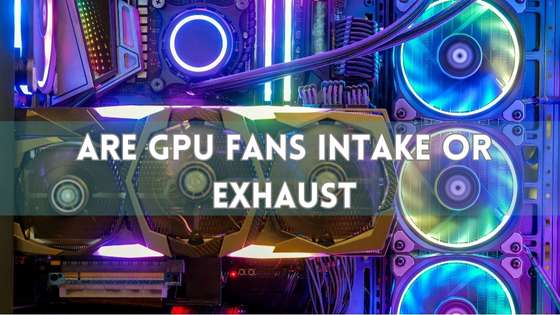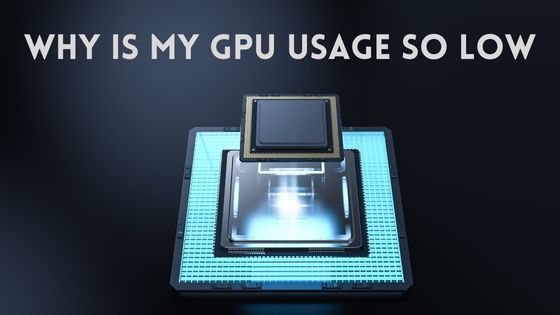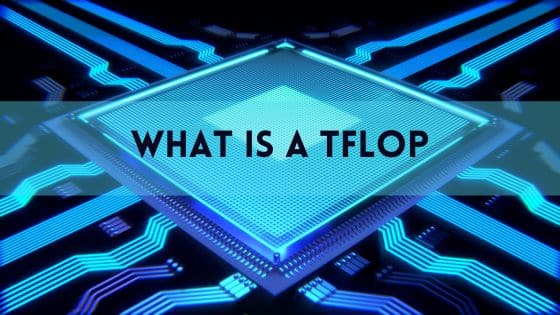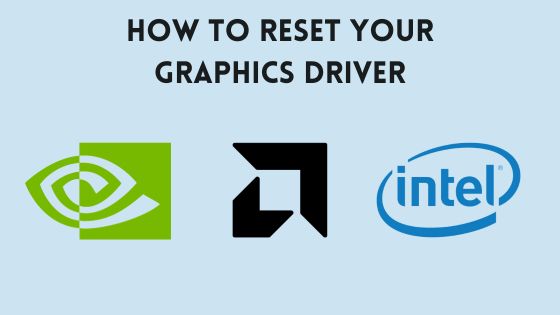What is Coil Whine GPU and How to Fix It
Have you ever wondered what causes that high-pitched whining sound when you’re using your computer? If you’ve experienced this, chances are you’ve encountered a phenomenon known as coil whine GPU.
Coil whine is a common issue many computer users experience, particularly those using high-end graphics cards. It is a high-pitched noise that is produced by the vibration of the electrical components within a computer’s hardware. Coil whine can be annoying and distracting, but it is generally not harmful to the computer.
One of the most common causes of coil whine is the use of high-performance graphics cards. These cards contain a number of electrical components, including capacitors and inductors, which can vibrate when electricity passes through them. This vibration can create a high-pitched noise that is audible to the human ear. While coil whine is generally not harmful to the computer, it can be a nuisance, particularly if the computer is used in a quiet environment.
Fortunately, there are a number of ways to reduce or eliminate coil whine. One of the most effective methods is using a power supply designed specifically for high-performance graphics cards. These power supplies are designed to provide clean, stable power to the computer’s components, which can help reduce the amount of vibration created. Additionally, users can try limiting the frame rate of their games or using software to optimize their computer’s cooling system, which can also help reduce the amount of coil whine produced.
What is Coil Whine GPU?
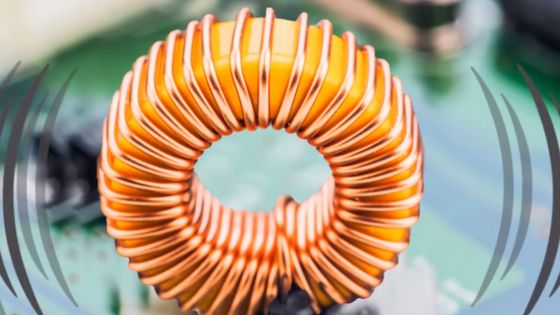
A coil whine is a high-pitched noise that is emitted by electronic components when they vibrate as power runs through an electrical cable.
In a graphics card, coil whine is typically caused by the vibration of the inductor or capacitor as the power passes through it. It is a common issue that can be heard when the GPU is under heavy load, such as when gaming or running intensive applications.
Causes of Coil Whine GPU
Several factors can cause coil whine in a GPU. One of the most common causes is the quality of the power supply.
If the power supply is not providing a stable and clean power source, it can cause the inductors and capacitors on the GPU to vibrate and emit a high-pitched noise.
Another factor is the design of the GPU itself. If the inductors and capacitors are not properly placed or secured, they can vibrate and cause coil whine.
In addition, overclocking the GPU can also cause coil whine. When the GPU is overclocked, it draws more power and generates more heat, which can cause the inductors and capacitors to vibrate and emit a high-pitched noise. Finally, the age and wear of the GPU can also contribute to coil whine.
To prevent or reduce coil whine in a GPU, it is recommended to use a high-quality power supply, ensure proper placement and securing of inductors and capacitors, avoid overclocking, and replace the GPU if it is old or worn out.
Effects of Coil Whine GPU
Coil whine is a phenomenon that occurs when electrical components vibrate at a high frequency, producing a high-pitched noise that humans can hear. While coil whine is not harmful to electronic components, it can affect the GPU’s performance, noise and vibration, heat, and temperature.
Performance Impact
The coil whine does not have any significant impact on the performance of the GPU. However, in some cases, it can cause a slight decrease in the frames per second (FPS) or frame rate of the GPU. This decrease is because coil whine can cause the GPU to vibrate, which can lead to a decrease in the FPS cap.
Noise and Vibration
Coil whine can produce a high-pitched noise that annoys some users. This noise can be more noticeable when the GPU is under heavy load or when the user is playing a game. Additionally, coil whine can cause the GPU to vibrate, producing a buzzing or vibrating sound that the user can feel.
Heat and Temperature
The coil whine does not have any significant impact on the heat or temperature of the GPU.
However, in some cases, it can cause the GPU to generate more heat than usual, increasing temperature. This increase in temperature can be more noticeable when the GPU is under heavy load or when the user is playing a game.
In conclusion, coil whine is a common phenomenon that occurs in electronic components, including GPUs. While it does not significantly impact the performance, noise and vibration, heat, and temperature of the GPU, it can annoy some users. If you are experiencing coil whine, it is recommended to try and reduce the load on the GPU or move it away from your ears to reduce the noise and vibration.
Examples of Coil Whine Sounds
TUF Gaming GeForce RTX 3070 Ti
RTX 3090 Founder’s Edition Insane Coil Whine
How to Fix GPU Coil Whine
Coil whine is a common issue that can be frustrating for PC users. Fortunately, there are several ways to prevent and solve this problem. In this section, we will discuss some effective solutions to help you get rid of coil whine.
Hardware Components
One of the main causes of coil whine is the hardware components in your PC. Upgrading to high-quality hardware can help reduce or eliminate coil whine. For example, a graphics card with higher-quality inductors or chokes can reduce the vibration that causes coil whine. Using a power supply with higher-quality capacitors can also help reduce coil whine.
Undervolting and Overclocking
Undervolting and overclocking are two techniques that can help reduce coil whine. Undervolting involves lowering the voltage supplied to your hardware components, reducing the amount of power running through the cables, and reducing the vibration that causes coil whine. Overclocking, on the other hand, involves increasing the clock speed of your hardware components, which can also help reduce coil whine by changing the vibration frequency.
PSU Performance
The power supply unit (PSU) is another important component that can affect coil whine. Using a high-quality PSU with a higher wattage capacity can help reduce the amount of power running through the cables, which can help reduce the vibration that causes coil whine. Using a PSU with a higher efficiency rating can also help reduce the amount of heat generated, which can further reduce coil whine.
Dampening Material

Using dampening material can also help reduce coil whine. Dampening material can be placed inside your PC case to absorb the vibration that causes coil whine. This material can be made of foam, rubber, or other materials that absorb the vibration.
Additionally, using soundproofing material inside your PC case can help reduce the amount of noise generated by your hardware components.
Overall, there are several effective solutions to help prevent and solve coil whine. By upgrading your hardware components, using undervolting and overclocking techniques, using a high-quality PSU, and using dampening material, you can significantly reduce or eliminate coil whine from your PC.
Customer Support and Warranty
When dealing with coil whine on a GPU, it’s important to understand the customer support and warranty options available. Here are some things to keep in mind:
Manufacturer Warranty
Most GPU manufacturers offer a warranty that covers defects in materials and workmanship. However, reading the fine print to see what is and isn’t covered is important. Coil whine is generally not considered a defect and may not be covered under warranty.
Replacement
If your GPU is still within the return window, you may be able to get a replacement from the retailer. Some retailers have more lenient return policies than others, so it’s worth checking before you buy.
If your GPU is outside the return window, you may be able to get a replacement from the manufacturer.
Some manufacturers have a policy that allows for replacement within a certain period of time if there is a defect. However, as mentioned earlier, coil whine may not be considered a defect or covered.
Repair
If your GPU is out of warranty and you don’t want to buy a new one, you may be able to get it repaired. However, this can be expensive and may not be worth it, especially if the GPU is old.
When dealing with customer support, being polite and patient is important. Remember that the person on the other end of the line is just doing their job and may be unable to help you however you want. Be clear about what the problem is and what you want to happen.
In summary, if you’re experiencing coil whine on your GPU, it’s important to understand your customer support and warranty options. While some manufacturers may offer replacements or repairs, coil whine may not be covered under warranty. It’s important to read the fine print and be clear about what you want when dealing with customer support.
Frequently Asked Questions
What causes coil whine in GPUs?
The coil’s vibration causes it to whine in an inductor as the power passes through it. This vibration is typically caused by the interaction between the magnetic field generated by the coil and the magnetic field generated by the other components in the GPU.
Is coil whine normal for GPUs?
Coil whine is common in GPUs and is not harmful to the card. It does not affect the performance or longevity of the GPU. However, it can annoy some users due to its high-pitched noise.
How can I fix GPU coil whine?
There is no guaranteed fix for the GPU coil whine. Some users have reported success with reducing the power limit of the GPU or using a different power supply unit (PSU) with better voltage regulation. However, these solutions may not work for everyone and may result in reduced performance.
What are the effects of coil whine on a GPU?
A coil whine on a GPU can cause audible noise and may indicate higher power consumption, but it does not typically affect performance or damage the card.
Is coil whine bad for my computer?
The coil whine is not harmful to the computer or the GPU. It is simply a byproduct of the interaction between the magnetic fields of the components in the GPU.
Can PSU coil whine damage my GPU?
PSU coil whine itself is unlikely to directly damage your GPU. However, if the coil whine is an indication of a faulty or inadequate power supply, it could potentially cause stability issues or power fluctuations that may indirectly harm your GPU over time. It is recommended to address any power supply issues to ensure the longevity and performance of your GPU.