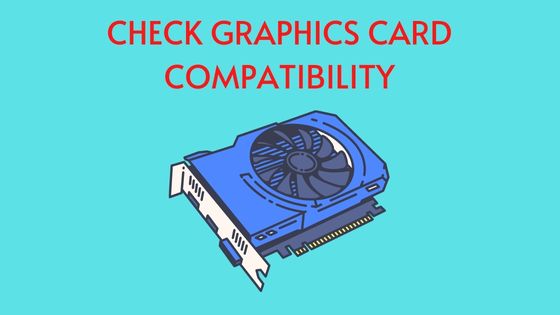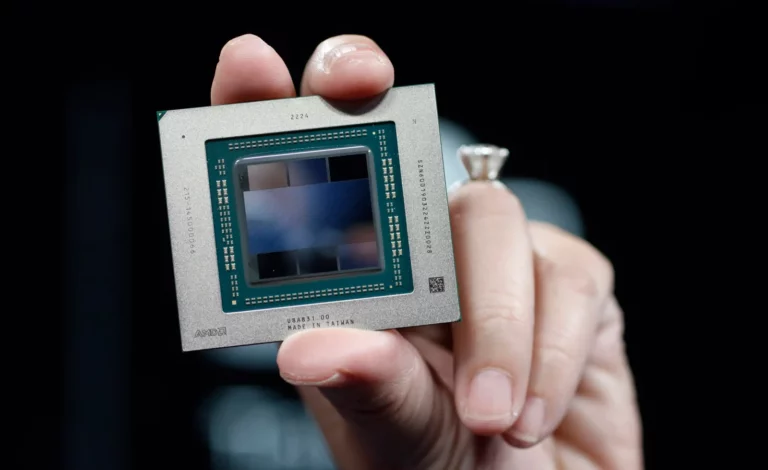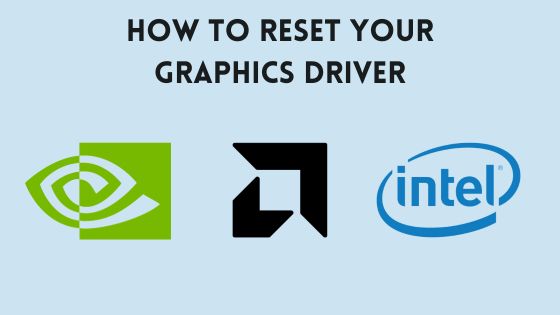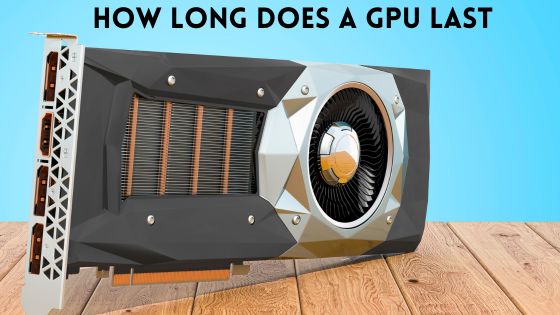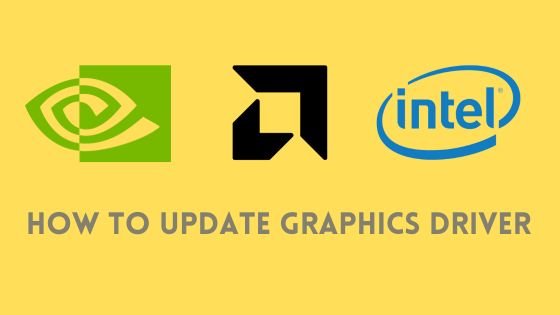How does a GPU Render 3D
In the world of computer graphics, producing high-quality 3D rendered images requires immense computational power.
This brings us to the key question – “How does a GPU render 3D?”
The GPU, or graphics processing unit, plays a crucial role in rendering complex 3D graphics and visuals. GPUs are designed to rapidly manipulate and alter memory to accelerate the building of images in a frame buffer intended for output to a display.
Their parallel architecture and specialized capabilities like tessellation, programmable shaders, and anti-aliasing allow GPUs to efficiently process and render intricate 3D models and scenes.
In this article, we will discover the magic behind GPU 3D rendering. We’ll explore the GPU architecture and pipeline that converts raw 3D data into fully lit, textured environments.
What is GPU Rendering?
GPU rendering uses the graphics card or GPU to create images and animations from 3D models. The GPU is designed to do these complex 3D calculations very fast.
Before, the CPU handled all the work to turn 3D models into 2D images on screen. But GPUs are better at doing this process, called 3D rendering, in parallel.
With GPU rendering, graphics can be created much faster and at higher quality. This has revolutionized industries like video games, movies, and architecture that rely on 3D graphics.
The GPU takes over the hard math of rendering like lighting, textures, and anti-aliasing. This makes creating detailed 3D worlds possible in real-time. GPU advances have made beautiful 3D graphics accessible for everyone.
Why is GPU Rendering Important?
The significance of GPU rendering is deeply rooted in its ability to manage complex computations at a blistering pace compared to CPUs.
This is largely due to its parallel processing capabilities, which facilitate the rendering of intricate and detailed 3D scenes in a fraction of the time.
Moreover, the technological advancement has propelled industries such as gaming and movie production to new heights, offering unprecedented realism and immersive experiences.
Growing Importance in 3D graphics
In recent years, GPU rendering has emerged as a linchpin in the production of 3D graphics.
Its ability to rapidly manipulate and alter memory makes it an indispensable tool for professionals seeking to create high-quality visuals with a touch of realism.
The growing importance of GPU rendering is a testament to its efficiency and the breathtaking visual experiences it can craft, particularly when utilizing techniques such as ray tracing and texture mapping.
Benefits of GPU Rendering
GPU rendering comes with a plethora of benefits that have made it a preferred choice for professionals and enthusiasts alike. Here, we delve deeper into the advantages that make it a revolutionary technology:
- Speed: Leveraging parallel processing, GPU rendering drastically reduces the time required to render complex 3D scenes, enhancing productivity and efficiency.
- Cost-Effectiveness: Investing in a robust GPU often proves to be more economical than upgrading entire CPU systems, providing a cost-effective solution for high-quality rendering.
- Scalability: The architecture of GPUs allows for easy scalability, offering the flexibility to add more GPUs to a system to handle larger and more complex projects.
- Real-Time Rendering: GPU rendering facilitates interactive manipulation of 3D scenes, offering a dynamic and immersive user experience, which is particularly beneficial in real-time simulations and gaming.
Examples of GPU-rendered 3D Graphics
GPU-rendered 3D graphics have found their way into a myriad of applications, offering a level of detail and realism that was previously unattainable. Here, we explore some of the avenues where GPU rendering has made a significant impact:
- Video Games: Modern video games leverage GPU rendering to create realistic environments with dynamic lighting and detailed textures, offering players an immersive gaming experience.
- Animated Movies: The animation industry utilizes GPU rendering to craft movies with detailed characters and settings, bringing stories to life with stunning visuals.
- Virtual Reality (VR) Experiences: VR experiences are crafted with GPU-rendered 3D graphics, offering users an immersive journey into virtual worlds that are rich in detail and realism.
- Architectural Visualizations: Architects and designers use GPU rendering to create detailed visualizations of structures, providing a realistic representation of buildings before they are constructed.
How does a GPU Render 3D?
At a high level, the process of how a GPU renders 3D graphics is a harmonious orchestration of various stages including scene preparation, rasterization, pixel shading, and post-processing.
These stages work together to create stunning, realistic 3D graphics, giving us incredibly detailed virtual worlds.
To fully understand how a GPU renders 3D graphics, we need to break down the process step-by-step.
In this section, we’ll look closely at each stage, using diagrams and graphics to explain this complex procedure.
Scene Preparation
In the initial stage, the GPU prepares the 3D scene by loading the necessary elements such as geometry, materials, and textures into memory. This preparation forms the foundation for the subsequent stages of the rendering process, ensuring that all the necessary data is readily available for processing.
- Vertex Processing: At this juncture, the GPU transforms the 3D coordinates of vertices, applying various transformations such as scaling, rotation, and translation to craft the initial structure of the 3D scene.
- Texture Mapping: This technique involves applying images or textures onto the surface of 3D objects, enhancing their appearance and adding a layer of realism to the scene.
Rasterization
Rasterization stands as a pivotal stage in the GPU rendering process, where the GPU converts 3D primitives, such as triangles, into 2D pixels on the screen. This conversion forms the basic skeleton of the scene, paving the way for further enhancements in the subsequent stages.
Pixel Shading
During the pixel shading stage, the GPU takes on the role of an artist, meticulously calculating the color of each pixel in the image based on the materials and lighting present in the scene. This is where shaders come into play, acting as small programs that control various aspects such as color, texture, and lighting to bring the scene to life.
Post-Processing
In the final stage of the rendering process, the GPU applies post-processing effects to the image, enhancing the visual quality and adding a touch of finesse. These effects may include anti-aliasing, which smoothens the edges of objects, and bloom, which adds a glow effect to bright areas in the scene.
GPU Architecture
Understanding the architecture of a GPU is a cornerstone in grasping its ability to handle large volumes of graphical data simultaneously.
A GPU boasts a massively parallel architecture, housing hundreds or even thousands of cores that work in harmony to process data at blistering speeds.
- Parallel Processing: This feature of the GPU allows it to perform multiple calculations simultaneously, greatly accelerating the rendering process for complex 3D scenes, making it a powerhouse of computational prowess.
- GPGPU: General-Purpose computing on Graphics Processing Units (GPGPU) refers to the utilization of the GPU for non-graphical computations, such as physics simulations or data processing, showcasing the versatility of modern GPUs.
Difference Between CPU and GPU Rendering
To fully appreciate the capabilities of a GPU, it is vital to delineate the differences between CPU and GPU rendering. In this section, we present a detailed comparative analysis to offer a clear perspective on the strengths of GPU rendering:
| Aspect | CPU Rendering | GPU Rendering |
|---|---|---|
| Core Count | Fewer cores optimized for sequential tasks. | Abundant cores designed for parallel processing. |
| Data Processing | Processes less data simultaneously due to limited cores. | Can process a vast amount of data simultaneously due to a higher number of cores. |
| Rendering Speed | Generally slower due to sequential processing. | Significantly faster owing to parallel processing capabilities. |
| Application | Best suited for tasks requiring complex logic and computations. | Ideal for tasks involving large data sets and graphical computations. |
The Different Types of GPU Rendering Engines
In the realm of GPU rendering, several engines stand at your disposal, each offering unique characteristics and capabilities.
Here, we explore the different types of GPU rendering engines and their applications:
- Deferred Rendering: This engine is known for its efficiency in handling scenes with many light sources, as it separates the geometry and lighting calculations, allowing for optimized processing.
- Forward Rendering: A traditional rendering technique, forward rendering calculates the lighting and shading at the same time, offering a straightforward approach to rendering.
- Hybrid Rendering: As the name suggests, hybrid rendering combines the strengths of both deferred and forward rendering, offering a balanced approach to handling complex scenes with a mixture of lighting conditions.
Choosing the right engine depends on the specific requirements of your project, and understanding the strengths and weaknesses of each can guide you in making an informed decision.
How to Choose the Right GPU for Your Needs
Selecting the right GPU is a critical decision that can significantly influence the outcome of your projects.
This decision hinges on various factors including the nature of your work (e.g., gaming, video editing, 3D rendering), your budget, and the compatibility with other components in your system (e.g., CPU, RAM, motherboard).
In this section, we offer a detailed guide to help you choose the right GPU for your needs:
- Understand Your Requirements: Before embarking on the journey to select a GPU, it is essential to clearly define your requirements. Consider the complexity of your projects and the level of detail you aim to achieve.
- Budget Considerations: Your budget plays a crucial role in determining the range of GPUs available to you. It is important to strike a balance between performance and cost, ensuring that you get the best value for your investment.
- Compatibility with Other Components: Ensure that the GPU you choose is compatible with the other components in your system. Consider factors such as the power supply, motherboard compatibility, and the physical space available in your computer case.
- Future-Proofing: When choosing a GPU, consider its longevity and ability to handle future developments in technology. Opt for a GPU that offers a degree of future-proofing, ensuring that it can handle upcoming advancements in graphics technology.
- Brand and Manufacturer Support: Consider the reputation of the brand and the level of support offered by the manufacturer. Look for brands that offer regular driver updates and have a strong community of users.
Additional Resources
To optimize your GPU rendering settings and troubleshoot potential issues, it is essential to have a repository of resources at your disposal.
In this section, we offer a detailed guide to help you navigate the complexities of GPU rendering, ensuring that you can achieve the best results with your setup.
How to Optimize Your GPU Rendering Settings
Optimizing your GPU rendering settings is a critical step in achieving the best performance and quality in your projects.
Here, we offer a detailed guide to help you fine-tune your settings for optimal results:
- Update Your GPU Drivers: Keeping your GPU drivers up-to-date is essential in ensuring that your GPU can perform at its best. Manufacturers regularly release updates that enhance performance and fix bugs, so make sure to check for updates regularly.
- Adjust the Graphics Settings in Your Games and Applications: Depending on the demands of your projects, you may need to adjust the graphics settings in your games and applications. Consider factors such as resolution, texture quality, and anti-aliasing to find the right balance between performance and visual quality.
- Use a GPU Overclocking Tool: To squeeze out extra performance from your GPU, consider using a GPU overclocking tool. These tools allow you to increase the clock speeds of your GPU, enhancing its performance. However, proceed with caution, as overclocking can lead to increased temperatures and potential stability issues.
- Monitor GPU Temperatures: Keeping an eye on your GPU temperatures is essential in maintaining the longevity and performance of your GPU. Ensure that your GPU is adequately cooled to prevent overheating, which can lead to throttling and reduced performance.
Troubleshooting GPU Rendering Problems
Encountering problems during the GPU rendering process is not uncommon.
In this section, we offer a guide to help you troubleshoot potential issues and find solutions to keep your projects on track:
- Check the Temperature of Your GPU: High temperatures can lead to reduced performance and stability issues. Use monitoring software to keep an eye on your GPU temperatures and ensure that your cooling solution is functioning correctly.
- Ensure Proper Installation of Your GPU: Sometimes, issues can arise due to improper installation of the GPU. Make sure that your GPU is securely seated in its slot and that all necessary power connectors are firmly attached.
- Update Your GPU Drivers: As mentioned earlier, keeping your GPU drivers up-to-date is essential in preventing issues and ensuring optimal performance. Check the manufacturer’s website regularly for updates and install them to keep your GPU running smoothly.
- Reinstall Games and Applications: If you are experiencing issues with specific games or applications, consider reinstalling them to resolve any potential conflicts or bugs.
Links to Additional Resources for Learning More About GPU Rendering
To further enhance your knowledge and skills in GPU rendering, here are some valuable resources that offer detailed insights and tutorials to help you master the art of GPU rendering:
- NVIDIA GPU Rendering: A comprehensive resource offering insights into the world of NVIDIA GPU rendering, including tutorials and community forums to help you enhance your skills.
- AMD GPU Rendering: Explore the capabilities of AMD GPUs with this detailed resource, offering guides and tutorials to help you get the most out of your AMD GPU.
- Blender GPU Rendering: A detailed guide to GPU rendering in Blender, offering insights into optimizing your settings and achieving the best results with your projects.
- GPU Rendering Forums and Communities: Join forums and communities dedicated to GPU rendering, where you can connect with other enthusiasts and professionals, share your experiences, and learn from others in the field.
Conclusion
In conclusion, GPU rendering has become a leading innovation in 3D graphics. Its ability to make stunning visuals with lots of detail and realism that wasn’t possible before has changed industries like gaming, animation, and architectural visualization. As technology keeps improving, GPUs will keep evolving and offer new ways to be creative with 3D graphics.
Through this full guide, we hope to have explained the complex process of how a GPU renders 3D graphics. We looked at the different steps and parts that come together to make amazing visual experiences. As you learn more about GPU rendering, explore the resources and communities available to keep discovering this changing and developing field.
FAQs
What GPU is needed for 3D rendering?
For 3D rendering, a dedicated NVIDIA or AMD graphics card with at least 6GB of VRAM is recommended, such as an RTX 2060 or RX 5700. More complex 3D scenes may require a more powerful GPU with 8-12GB of VRAM.
What is the best RAM for 3D modeling?
32GB or more of high speed DDR4 RAM running at 3000MHz or above is ideal for 3D modeling and rendering large, complex scenes. 16GB may be sufficient for less intensive work.
Is AMD or Intel better for 3D rendering?
For sheer rendering performance, AMD Ryzen CPUs generally provide better value. But Intel Core i7 or higher also work well. The GPU is more critical than the CPU for 3D rendering.
How much VRAM is enough for 3D rendering?
8GB of VRAM is a good baseline for 1080p rendering. For 4K or complex scenes, 12GB or more VRAM is recommended. High-end GPUs can have up to 24GB+ VRAM for demanding rendering.
Is RTX 3060 enough for 3D rendering?
The RTX 3060 can handle most non-professional 3D rendering workloads at 1080p resolution. For more advanced 3D rendering, an RTX 3070 or above would be better suited.
How many CPU cores for 3D rendering?
An 8 core / 16 thread CPU like the Ryzen 7 3700X or Core i7-10700K is a good starting point for 3D rendering. Higher core counts can speed up rendering times for complex scenes.
Which motherboard is best for 3D rendering?
For 3D rendering, a B550 or X570 motherboard for AMD, or a Z490 or Z590 for Intel, will provide full PCIe 4.0 GPU bandwidth. Multiple PCIe slots allow adding more GPUs.