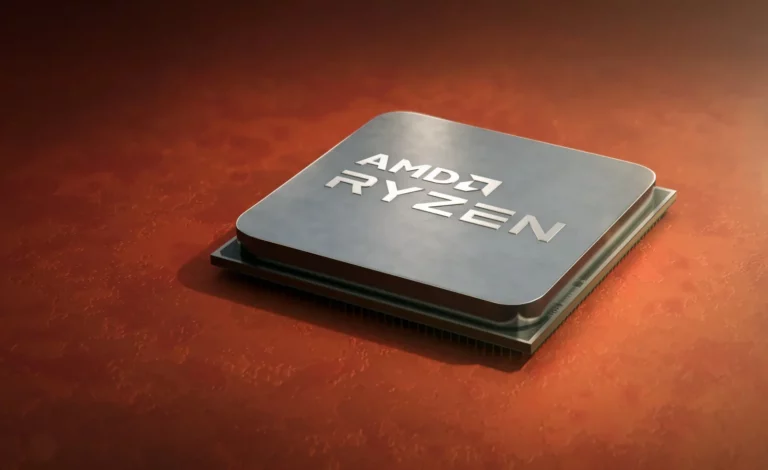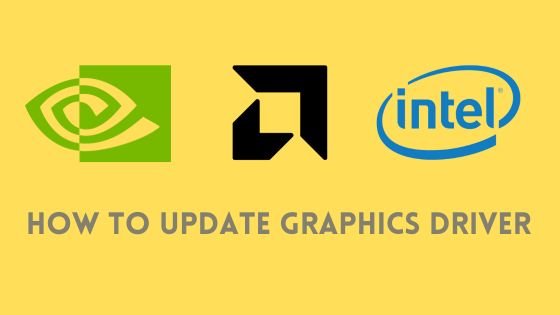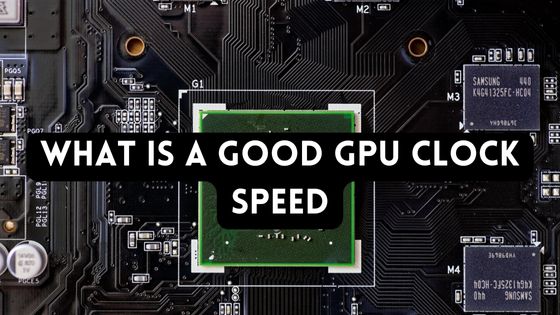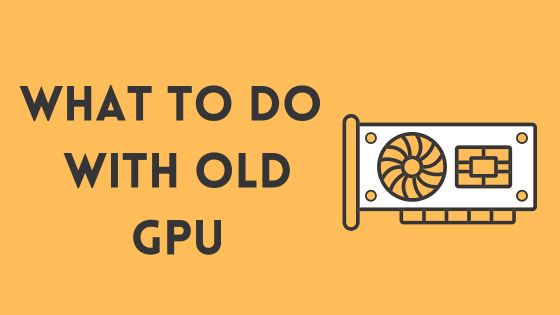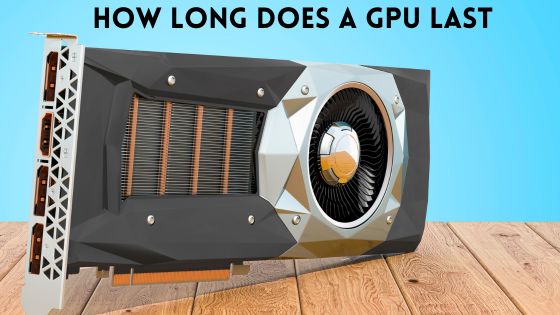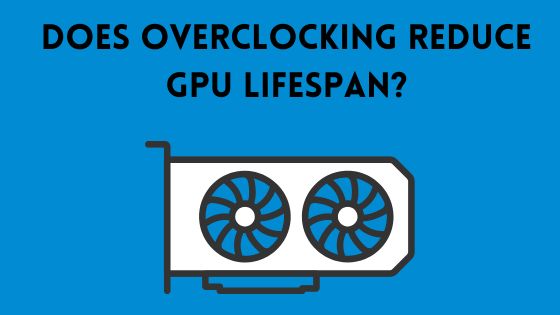Best Graphics Card for Laptop Gaming
If you play video games on your laptop, you’ll need a graphics card that can handle the latest games. But what is the best graphics card for laptop gaming?
Among laptop graphics cards, the Nvidia GeForce RTX 3060 is undoubtedly the best. It boasts 3,840 CUDA cores, 6GB GDDR6 video memory, and a boost clock speed of 1,703 MHz, making it one of the best mid-range graphics cards available.
Despite being substantially weaker than desktop GPUs, NVIDIA’s chips dominate the laptop GPU market since they are highly efficient and perform well. In terms of graphics performance, NVIDIA GPUs lead the way at the moment, however, the Geforce RTX 3060 GPU is the most cost-effective when it comes to gaming laptop GPUs.
So, in this guide, I will help you find the best graphics card for gaming on laptop, and show you what to look for when shopping for a gaming laptop. With the growing popularity of online video games, you will be surprised to hear that laptop graphics are actually improving.
Why buy an RTX 3060 Laptop?
Today’s laptops have more powerful integrated graphics processors. However, integrated GPUs don’t have the same quality as dedicated graphics cards, especially when it comes to gaming.
In terms of laptop graphics cards, the Nvidia GeForce RTX 3060 stands out as the best. This is because it is neither too powerful nor too weak.
However, it is a high-performance, well-cooled, highly efficient laptop capable of providing you with a good gaming experience.
Many laptop gamers also use GPUs from earlier generations, such as the RTX 2000-series, in order to play the latest AAA titles games.
It’s possible to find RTX 3060 laptops for less than $1,500 / £1,500, particularly during a sale.
Therefore, this is a great option for anyone looking to try out the latest technology and avoid spending a lot of money on features they won’t need.
Best Graphics Card for Laptop Gaming
I’ve rounded up the best graphics cards for laptop gaming i.e. RTX 3060 laptops, complete with a detailed buying guide, and reviews on each one.
1. Lenovo Legion 5 Pro Gen 6 AMD Gaming Laptop
Most-Affordable
Features
The Good
The Bad
A mid-range gaming laptop that can handle any game at 1080p and better.
The Legion 5 Pro is a solid laptop for those who want something that is powerful enough to play games. It is one of the first laptops to get the AMD Ryzen 7 5800H processor, which is an eight-core CPU that runs at a base frequency of 3.2GHz and can go all the way up to 4.4GHz.
While the CPU might not be the fastest around as it sits below the flagship 5900HX and 5980HX. However, it does come with eight cores and 16 threads, which means you’ll be able to multitask efficiently without having to worry about lag.
This laptop has a dedicated graphics card from NVIDIA the GeForce RTX 3060 rated as one of the best midrange GPUs equipped with 3,840 CUDA cores and 6 GB of GDDR6 memory.
There is a MUX on the laptop, but no Advanced Optimus. As a result, you can select Hybrid mode which enables directly linking the dedicated GPU to the internal display and enabling GSync. As a result, your performance can be even boosted further. With the performance mode, you get a reasonably high FPS for most AAA titles. Also, you should expect to get a decent FPS when RTX is enabled, but don’t expect too much.
The display is a 16″ WQXGA (2560×1600) IPS screen with 500+ nits of brightness, making it ideal for everyday use, even in brighter offices or outdoors. In addition, the 165Hz refresh rate allows you to experience smooth gameplay and fast response without having to slow down.
A professional upgrade to 32GB DDR4 memory running at 3200 MHz gives the Legion 5 Pro enough bandwidth cushion to handle gaming and workday tasks. Furthermore, there is a 1024GB PCIe SSD included, which is a decent amount of storage for most gamers.
Regarding the other features, there are 4x USB 3.2 Gen 1 ports so you’ll be able to connect all your peripherals easily. Plus, you get 2 USB-C 3.2 Gen 2 ports on the rear of this laptop which are much faster than Gen 1. Lenovo also included a pair of stereo speakers, which are adequate, and an HD webcam, which is good enough. I would not say they are great but average at this price point.
Its major drawback is its heavy weight, at nearly 2.6 kilograms plus another 1.2 kilograms for the 300W charger.
2. Acer Predator Helios 300 PH315-54-760S Gaming Laptop
Budget Pick
Features
The Good
The Bad
Acer is known for its great notebooks and the Predator Helios 300 is no exception. It’s a great laptop with top-notch specs.
Powered by an octa-core SoC and an Intel Core i7-11800H processor, Predator Helios 300 GPU is perfect for gaming laptops and mobile workstations. In addition to being ideal for playing games, it can also handle everyday tasks.
Compared to the Lenovo Legion 5 Pro laptop on our list, Intel’s processor shows a 15% improvement in benchmark results compared to Ryzen 5800h. It’s the same performance as the ROG Strix G15 and a second faster than the Lenovo Legion 5 Pro Gen 6, which were both powered by AMD Ryzen 5000 processors.
With the Helios 300, you get the most bang for your buck out of this trio.
Acer Helios 300 model has a 144Hz refresh rate display, which is a great choice for a mid-range gaming laptop. A 1080p resolution isn’t too taxing on the Nvidia RTX 3060 graphics hardware and the 144Hz refresh rate doesn’t overshoot its capabilities. Older, less, or new demanding games are playable above 50fps at high and ultra-high settings.
It comes with 16GB of memory, which is more than enough for a single user. As for storage, the Predator Helios 300 uses a 512GB SSD, and this is fast enough to boot Windows and load apps in seconds. You can also add up to 512GB of storage using two PCIe M.2 slots.
If you want to play online, you can connect to WiFi and use wired Ethernet. It also has Killer DoubleShot Pro which lets you use Wi-Fi and wired Ethernet at the same time.
One of the best things about this laptop is that it comes with a 5th generation AeroBlade fan which is designed to increase airflow and keep your system at a decent temperature.
For a gaming laptop, this battery is not very large and it provides mediocre battery life. In general, gaming laptops typically offer anywhere from 2 to 4 hours of battery life. However, those seeking longer battery life will have to consider more expensive models, such as ASUS ROG Strix G15 or HP OMEN 15.
3. ASUS TUF Dash 15 Gaming Laptop
Most-Affordable
Features
The Good
The Bad
The ASUS TUF Gaming Laptop is a high-performance gaming laptop that’s ideal for demanding gamers, and the price is right too.
This comes with a great selection of hardware. For starters, it has a GeForce RTX 3060 graphics card, so you can play games at 1080p resolution at 60 frames per second. Also, there is a MUX Switch that lets GPUs communicate directly with displays, improving performance.
Most modern games can be played at FHD resolution and Ultra settings when using this configuration, but there may be some limitations once you enable RTX, since the RTX 3060 chip has only 6GB of VRAM. A majority of the titles could also be played at QHD resolution, but some AAA games may need to be scaled down.
It’s powered by an Intel Core i7-12650H processor with 24MB of cache and a max speed of up to 4.7 GHz. It also has 16GB of DDR5 memory, so you can multitask while playing games. Also, it’s equipped with a 512GB PCIe NVMe M.2 SSD, which means that you can store a lot of data and load games quickly.
The TUF Gaming Laptop is a 15.6-inch laptop that can be used for a variety of purposes.
As for the 144Hz screen, it is a dull and slow panel that I don’t particularly like. If the screen is important to you, the FHD 300Hz is a better option. In addition, it has a faster response time, making it more suitable for fast-paced competitive titles.
The display is also a Full HD IPS panel with 300+ nits of brightness and 65% sRGB colors whereas the other model offers you 300+ nits of brightness and 100% sRGB colors which means that it can reproduce colors accurately.
It comes with a 76 Wh battery, a smaller capacity than a typical midrange 15-inch notebook, but adequate for something so thin and lighter. You can browse the web or watch YouTube videos for 4-5 hours, and play games for 1-1.5 hours, based on your settings, but it charges quickly.
Using the laptop on battery increases efficiency by automatically switching the screen refresh to 60 Hz, resulting in a quick screen change. In addition, enable Hybrid MUX mode on your laptop if you wish to maximize your usage times.
Other features include the latest Intel 802.11ax Wi-Fi 6 and Bluetooth 5.2. With Wi-Fi 6, you can connect up to eight devices at once, and you can even connect two devices to the same network. It has two USB 3.2 ports, a USB Type-C port, and a headphone jack. It also has an HDMI 2.0b, a LAN port, and a Thunderbolt 4.
Overall, the TUF Dash 15 is a great gaming laptop. The build quality is solid, the display is great, and the performance is outstanding.
Buying Guide for a Gaming Laptop with Graphics Card
When you are looking for a new gaming laptop, you need to be sure that you purchase the right one. Make sure the laptop you choose is compatible with your gaming needs.
The majority of people assume that laptops are equal to desktop computers in terms of performance. Unfortunately, this is not true.
You should choose a laptop designed specifically for gaming. It is important for you to consider how many games you play as well as your budget.
- GPU: If you plan on playing high-end games, you will want to ensure that the GPU has enough power to handle modern games. At the moment, the best GPU for laptop gaming is the RTX 3060, which offers a balanced performance when playing AAA titles games.
- Processor: It is essential that your processor is capable of handling high-quality graphics. It will be best to use a recent processor, like an Intel 10th or 11th generation processor, or an AMD Ryzen 5000 series processor if you have an AMD laptop.
- RAM: For smooth gameplay, while having a few apps running in the background, such as browser windows or music, 16 GB is generally recommended. As games become more sophisticated, they are recommending 16 GB as a minimum.
- Storage: When choosing a storage space, it is best to choose an SSD rather than an HDD. This is because SSDs offer faster access time. An RTX 3060 laptop generally comes with a minimum 512 GB SSD or 1TB storage option.
- Battery: The battery runtime of a gaming laptop varies from 2-4 hours on average. In practice, however, your screen brightness may differ from game to game, the way graphics settings are adjusted, and the level of brightness you desire.
- Cooling Pad: The temperature of a laptop can adversely affect its gaming performance. As a result of too much heat, the processor throttles down in order to avoid damage. Consequently, the frame rate can drop, resulting in a less enjoyable game. That’s why in order to get the best performance out of your laptop while gaming, keep it cool.
Additionally, you should consider display quality, refresh rate, resolution, and Nvidia G-Sync or AMD FreeSync when purchasing a gaming laptop. Ultimately, what matters is the gaming experience you have on a reasonable budget.
Final Words
In conclusion, the RTX 3060 is the best graphics card for laptop gaming. The reason is that it achieves the most optimal balance between performance and a laptop setup. Additionally, I have shared some good gaming laptops with RTX 3060 graphics that you might want to consider.
It’s true that we have more powerful GPUs on laptops, such as the RTX 3070 and 3080, but they are quite expensive. As for the best graphics card for gaming on laptops in the budget segment, it is the RTX 3060.
With this, modern AAA games can be played easily on these laptops at 1080 ultra settings. Even if you wish to play games at 1440p resolution, you can achieve a good FPS by tweaking some settings.
FAQs
What laptop has the fastest GPU?
When set to high or ultra settings, it can produce 60FPS or near 60FPS in virtually all games tested, even at 1440p.