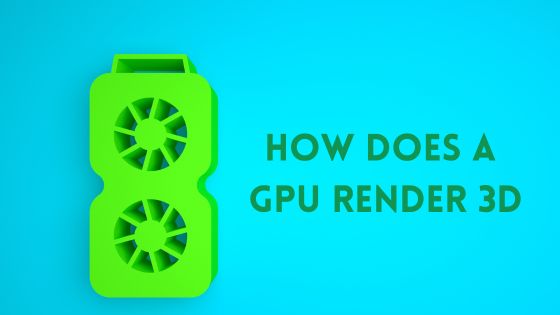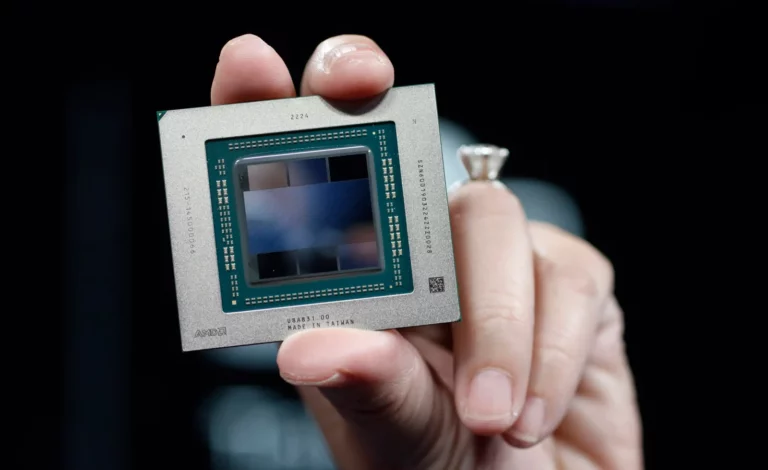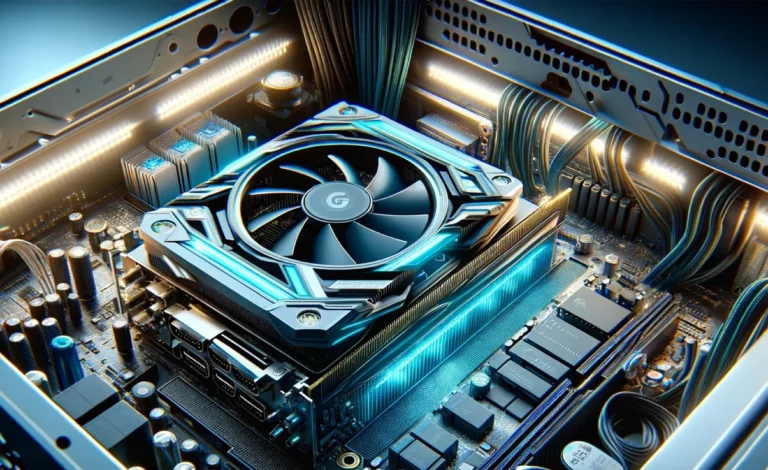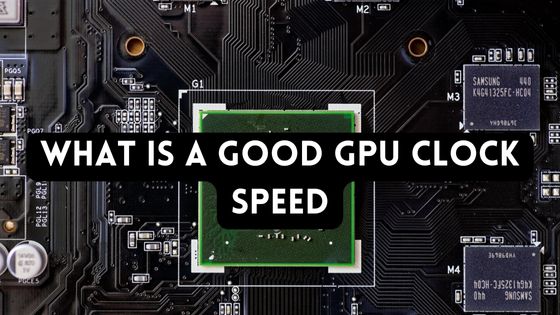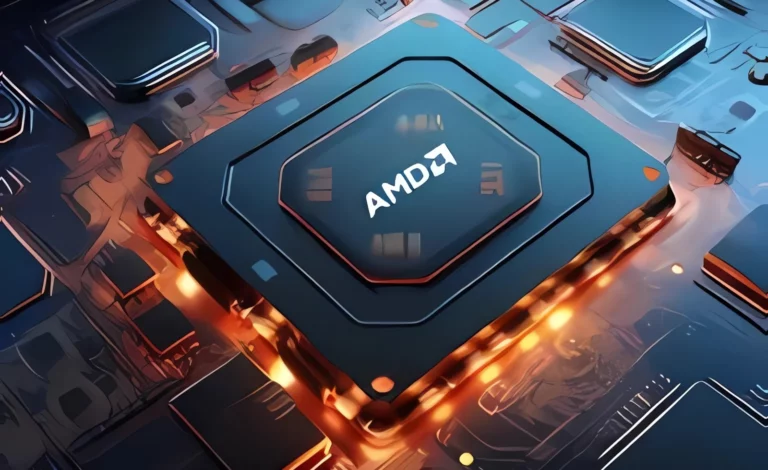What to Do with Old GPU: Simple and Effective Solutions
Over time, GPUs can become outdated or underpowered, and users may wonder what to do with their old GPUs.
This article explores several options for what to do with an old GPU, including selling it, upgrading it, mining with it, donating or swapping it, using it for backup or HTPC, and using it for gaming or console emulation.
Sell your Old GPU

When it comes to getting rid of an old GPU, selling it can be a great option. There are several platforms where you can sell your graphics card, such as eBay, Craigslist, Facebook Marketplace, and even Amazon.
Before selling your GPU, make sure to clean it up and remove any personal information. You can also consider testing it to ensure that it is working properly.
When selling your GPU, it is important to set a reasonable price. You can check the prices of similar graphics cards on the platform you are using to get an idea of how much you should charge.
Another option is to trade your old GPU for a newer one. Some retailers offer trade-in programs, which can be a convenient way to upgrade your graphics card.
Overall, selling your old GPU can be a great way to make some extra cash and get rid of an item you no longer need. Just make sure to do your research and take the necessary precautions to ensure a smooth and safe transaction.
Related: How Much Does It Cost to Replace a Graphics Card
Upgrade Your GPU

Upgrading your GPU can be a great way to improve your computer’s performance when it comes to gaming or other graphics-intensive tasks. However, it’s important to consider several factors before making a purchase.
Factors to Consider When Upgrading Your GPU
When upgrading your GPU, there are several factors to consider:
- Compatibility: Make sure that the GPU you choose is compatible with your computer’s motherboard and power supply. Check the manufacturer’s specifications to ensure that your computer can handle the new GPU.
- Budget: GPUs can range in price from a few hundred dollars to over a thousand dollars. Determine how much you’re willing to spend before making a purchase.
- Performance: Consider the level of performance you need. If you’re a casual gamer, an entry-level GPU might be sufficient. However, if you’re a serious gamer or content creator, you may need a high-end GPU to handle more demanding tasks.
- Brand: Nvidia and AMD are the two major GPU manufacturers. Research the pros and cons of each brand to determine which one is right for you.
- Future-proofing: Consider how long you plan to use the GPU before upgrading again. If you want to future-proof your computer, you may want to invest in a higher-end GPU that will last longer.
Entry-Level vs High-End GPUs
When it comes to GPUs, there are two main categories: entry-level and high-end.
Entry-level GPUs: These GPUs are designed for casual gamers or those on a budget. They typically have lower performance and fewer features than high-end GPUs. However, they can still provide decent performance for most games.
High-end GPUs: These GPUs are designed for serious gamers or content creators who need the best performance possible. They typically have more features and higher performance than entry-level GPUs. However, they can be much more expensive.
When choosing between an entry-level and high-end GPU, consider your budget and the level of performance you need. If you’re a casual gamer, an entry-level GPU may be sufficient. However, if you’re a serious gamer or content creator, you may want to invest in a high-end GPU for the best performance possible.
Overall, upgrading your GPU can be a great way to improve your computer’s performance when it comes to gaming or other graphics-intensive tasks. Just be sure to consider the factors above before making a purchase.
Mining with your Old GPU

If you have an old GPU lying around and you’re wondering what to do with it, mining might be one option. Cryptocurrency mining, in particular, can be a way to put your old graphics card to use and potentially earn some extra income.
To start mining, you’ll need to choose a cryptocurrency to mine and then download the mining software. Some popular options for mining include Ethereum, Bitcoin, and Litecoin.
Keep in mind that different cryptocurrencies require different mining software, so make sure you choose the right one for your GPU.
Once you have your mining software installed, you’ll need to configure it to work with your GPU. This can involve adjusting settings like the GPU clock speed, memory clock speed, and power limit to optimize performance.
It’s important to note that mining can put a lot of strain on your GPU, so make sure you monitor temperatures and adjust settings as needed to avoid damage.
Mining can be a time-consuming and complex process, but it can also be a way to earn some extra income if you have an old GPU lying around.
Donate or Swap Your Old GPU

If you have an old GPU that is still in good working condition, but you no longer need it, consider donating it to someone who could put it to good use. Donating your old GPU is an excellent way to help someone who cannot afford to buy a new one. You can donate it to a school, a non-profit organization, or even an individual who needs it.
Another option is to swap your old GPU with someone who has something you need. You can find people who are willing to swap their old GPUs for something you have or even swap it for another GPU that you need. There are many online communities where you can find people who are willing to swap their old GPUs.
Before donating or swapping your old GPU, make sure that it is still in good working condition. Check for any physical damages and run a diagnostic test to ensure that it is functioning correctly. Be honest about the condition of your GPU when donating or swapping it.
Donating or swapping your old GPU is not only an excellent way to help someone in need, but it is also an environmentally friendly option. It helps to reduce electronic waste and ensures that your old GPU is put to good use instead of ending up in a landfill.
In summary, donating or swapping your old GPU is an excellent way to help someone in need and reduce electronic waste. So, make sure that your GPU is still in good working condition before donating or swapping it.
Use your Old GPU for Backup or HTPC

If you have an old GPU that you no longer use for gaming or other intensive tasks, you can still make use of it in other ways. One option is to repurpose it as a backup GPU for your main computer. This can come in handy if your primary GPU fails or if you need to troubleshoot any issues with your graphics performance.
Another option is to use the old GPU in a home theater PC (HTPC). An HTPC is a computer that is connected to your TV or home theater system, and it can be used to stream movies, play music, and browse the web from the comfort of your couch.
Using an old GPU in your HTPC can help to improve the graphics performance of your media playback, and it can also reduce the strain on your primary GPU.
If you have a home server or NAS (network-attached storage) setup, you can also use your old GPU to help with video transcoding.
Video transcoding is the process of converting video files from one format to another, and it can be a resource-intensive task. By offloading some of the transcoding work to your old GPU, you can free up your CPU for other tasks.
Overall, repurposing your old GPU can be a great way to extend its useful life and get more value out of your hardware. Whether you use it as a backup GPU, in an HTPC, or for video transcoding, there are plenty of ways to make use of your old graphics card.
Use your Old GPU for Gaming or Console Emulation

If you have an old GPU lying around, one way to make use of it is by turning it into a dedicated gaming card. While it may not be able to handle the latest games, it can still be used to play older titles or run console emulation.
Old-school games can be played on a PC using emulators, which can mimic the hardware of old consoles and allow you to play classic games. With an older GPU, you can build a retro gaming PC that can run these emulators smoothly.
Another option is to build an arcade cabinet, which can be a fun project for DIY enthusiasts. Arcade cabinets can be built using old hardware, including GPUs, and can be used to play classic arcade games.
When it comes to console emulation, an old GPU can be used to build a dedicated emulator PC. This can be used to run games from older consoles, such as the SNES or PlayStation 1.
In summary, an old GPU can still be put to good use for gaming or console emulation. With the right hardware and software, you can create a retro gaming PC or arcade cabinet that can provide hours of entertainment.
Consider the Age and Driver Support of Your Old GPU

When deciding what to do with an old GPU, it is important to consider its age and driver support. As GPUs age, they may no longer be supported by their manufacturers, which can lead to compatibility issues with newer software and operating systems.
Before deciding to repurpose or sell an old GPU, it is important to check whether it is still receiving driver updates from its manufacturer. If the manufacturer has stopped providing driver updates for the GPU, it may not be able to run the latest software or games.
To check whether a GPU is still receiving driver updates, users can visit the manufacturer’s website and look for the GPU’s product page. The product page should list the latest driver version and release date.
If the GPU is no longer receiving driver updates, it may still be usable for older software and games. However, users should be aware that compatibility issues may arise with newer software and operating systems.
In addition to driver support, the age of the GPU should also be considered when deciding what to do with it. Older GPUs may not have the performance capabilities of newer models, which can limit their usefulness for gaming and other graphics-intensive tasks.
Overall, when considering what to do with an old GPU, users should carefully evaluate its age and driver support to determine whether it is still usable for their needs. If the GPU is no longer receiving driver updates and is too old to meet their performance needs, selling or repurposing it may be the best option.
Conclusion
In conclusion, there are several options available for those looking to repurpose or dispose of their old GPU or graphics card. Upgrading, selling, or donating are all viable solutions depending on the user’s needs and preferences.
When upgrading, it’s important to evaluate the possibility of upgrading an old graphics card and to ensure that the new card is compatible with the user’s system and power supply. If upgrading is not an option, utilizing old graphics cards for secondary systems or repurposing them for non-gaming tasks can be a great way to extend their lifespan.
Selling old graphics cards is also a popular option, and users can sell them on marketplaces such as eBay or Amazon. However, it’s important to be aware of the card’s condition and specifications, including VRAM and access ports such as HDMI and Bluetooth.
For those looking to donate their old graphics cards, charitable organizations or friends in need can benefit from the spare component. Moreover, building a home theater or a VR setup can be a great way to repurpose old graphics cards and enhance the user’s entertainment experience.
In summary, users have several options when it comes to repurposing or disposing of their old graphics cards. By evaluating their needs and preferences, they can make an informed decision about the best course of action.
Frequently Asked Questions
Can I use an old graphics card on a new motherboard?
Yes, you can use an old graphics card on a new motherboard as long as the motherboard has the proper slot for the graphics card. Most modern motherboards have a PCI Express slot, which is compatible with most graphics cards. However, it’s important to check the compatibility of the graphics card with the motherboard before installing it.
How to dispose of old graphics card?
There are several ways to dispose of an old graphics card. You can recycle it, sell it, or donate it. Recycling is the most environmentally friendly option, as it keeps the card out of the landfill. Selling the card is a good option if it’s still in good condition and can be used by someone else. Donating the card is also a good option, as it can be used by someone who can’t afford a new one.
Should I keep my old graphics card?
It depends on your needs and preferences. If you have a backup system that needs a graphics card, keeping the old one might come in handy. Additionally, if you’re into tinkering with hardware, you can use the old card for experiments or testing. However, if you don’t have any use for the card, it’s better to dispose of it.
How to sell old graphics card?
To sell an old graphics card, you can use online marketplaces like eBay, Amazon, or Craigslist. Additionally, you can sell the card to a local computer store or a pawn shop. Before selling, it’s important to clean the card and test it to ensure it’s in good condition.
What can I use my second GPU for?
You can use a second GPU for several purposes. You can use it for multi-monitor setups, as a dedicated card, or for rendering videos. Additionally, you can use it for machine learning or cryptocurrency mining. However, it’s important to note that not all applications support multiple GPUs, so it’s important to check compatibility before using a second GPU.