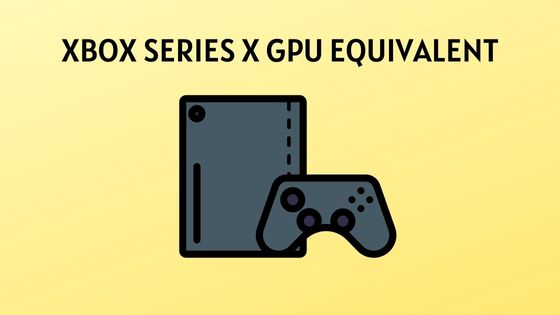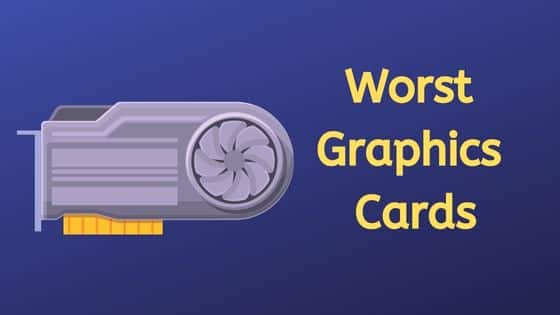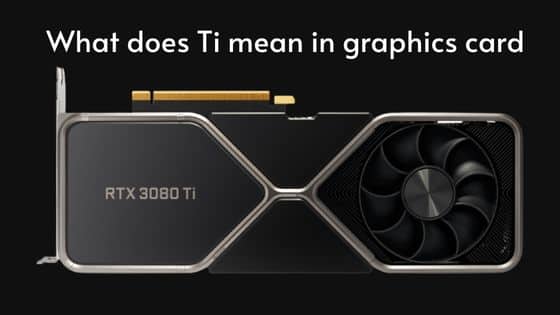Is Minecraft CPU or GPU Intensive? A Comprehensive Analysis
Minecraft is a popular sandbox game that has taken the gaming world by storm. As with any game, players want to know what hardware they need to run it smoothly. One of the most common questions is whether Minecraft is CPU or GPU intensive.
The answer is that Minecraft is more CPU intensive than GPU, meaning that the processor of your computer will have the greatest impact on how the game performs.
When playing Minecraft, the CPU is often the bottleneck or component holding your PC back from achieving a consistent FPS. This is because Minecraft relies heavily on the CPU for chunk rendering, which can put a strain on the processor. However, you only need a low-end GPU to play Minecraft, as the game’s big in-game world and rendering rely on a higher-end CPU to run efficiently. It’s important to note that if you’re running complex shaders or an HD texture pack, you’ll need a powerful GPU as well.
Read on further to learn how Minecraft works and what it needs from your computer’s hardware.
Is Minecraft CPU or GPU Intensive?
When it comes to running Minecraft, players often wonder whether the game is more CPU or GPU intensive. While both components play an important role in the game’s performance, Minecraft is generally more CPU intensive. This section will explore the differences between CPU and GPU intensity and how they affect Minecraft gameplay.
CPU Intensive
The CPU, or Central Processing Unit, is responsible for executing instructions and performing calculations. In Minecraft, the CPU is used to generate and simulate the game world, as well as to handle player input and game logic. This means that the performance of the CPU has a significant impact on Minecraft’s framerate and overall gameplay experience.
Players with lower-end CPUs may experience lower framerates, longer loading times, and occasional stuttering or lag. On the other hand, players with high-end CPUs can expect smoother gameplay and faster loading times, even when running complex mods or texture packs.
GPU Intensive
The GPU, or Graphics Processing Unit, is responsible for rendering graphics and displaying them on the screen. While Minecraft does rely on the GPU to some extent, it is generally less GPU intensive than other games. This is because Minecraft’s graphics are relatively simple and do not require a lot of processing power to render.
Players with low-end GPUs can still run Minecraft without any issues, although they may need to lower their graphics settings to achieve a stable framerate. Players with high-end GPUs can take advantage of more advanced graphics settings, such as anti-aliasing and higher render distances, to enhance the game’s visuals.
Processing Power
In general, Minecraft is more CPU intensive than GPU intensive. This means that players looking to improve their Minecraft performance should focus on upgrading their CPU first and foremost. However, players with low-end GPUs may still benefit from upgrading to a more powerful graphics card, especially if they plan on running more demanding mods or texture packs.
It’s worth noting that other factors, such as RAM and storage speed, can also affect Minecraft’s performance. Players should make sure they have enough RAM to run the game smoothly and consider using an SSD to reduce loading times.
Overall, optimizing Minecraft’s performance requires a balance of processing power, memory, and storage speed.
Related: Is Fortnite CPU or GPU Heavy? Find Out Here
Minecraft System Requirements
Minecraft is a popular sandbox game that requires a computer with specific system requirements to run smoothly. Here are the minimum and recommended system requirements for Minecraft:
Minimum System Requirements
- CPU: Intel Pentium D or AMD Athlon 64 (K8) 2.6 GHz
- RAM: 2 GB RAM
- GPU (Integrated): Intel HD Graphics or AMD (formerly ATI) Radeon HD Graphics with OpenGL 2.1
- GPU (Discrete): Nvidia GeForce 9600 GT or AMD Radeon HD 2400 with OpenGL 3.1
- HDD: At least 200MB for Game Core and Other Files
- OS: 64-bit Windows 7 or later
Recommended System Requirements
- CPU: Intel Core i5-4690 3.5GHz / AMD A10-7800 APU 3.5 GHz or equivalent
- RAM: 8 GB RAM
- GPU (Integrated): Intel HD Graphics 4600 or AMD Radeon HD 8670D
- GPU (Discrete): Nvidia GeForce GTX 960 or AMD Radeon R9 280X
- HDD: 4GB SSD
- OS: 64-bit Windows 10
It is important to note that the above requirements are for the Java version of Minecraft. The Bedrock version has slightly different requirements, which can be found on the official Minecraft website.
Minecraft is more CPU intensive than GPU, meaning the processor of your computer will have the greatest impact on how the game performs. It is recommended to have a dedicated graphics card for optimal performance, but the game can still run on integrated graphics.
In terms of RAM, Minecraft can run on as little as 2GB, but it is recommended to have at least 4GB for a smoother experience. HDD space is also important, with at least 200MB for the game core and other files required for installation.
Overall, it is important to ensure that your computer meets the minimum requirements for Minecraft to run smoothly and avoid any performance issues.
Factors of Minecraft’s Graphics and Performance
Minecraft’s graphics and performance can be affected by several factors, including graphics settings, texture packs, render distance, particles, clouds, smooth lighting, shader mods, and Optifine.
Graphics Settings
Minecraft’s graphics settings can be adjusted to optimize performance. Lowering the graphics settings can help improve FPS and reduce lag, but it may also affect the game’s visual quality. Players can experiment with different settings to find the right balance between performance and visual quality.
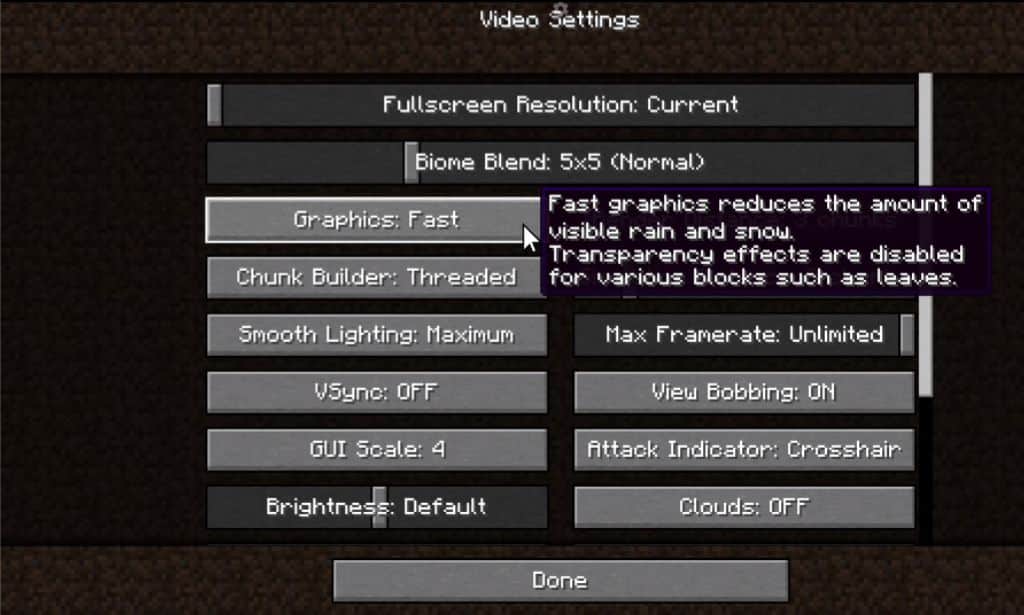
Texture Packs
Texture packs can also impact Minecraft’s performance. HD texture packs require more resources and may cause lag on low-end GPUs. Players should use texture packs that are compatible with their graphics card and monitor to avoid any performance issues.
HD Texture Pack
Using an HD texture pack can improve the game’s visual quality, but it can also reduce FPS. Players with low-end GPUs should avoid using HD texture packs, while those with more powerful graphics cards can enjoy the improved visuals without sacrificing performance.
Render Distance
Render distance determines how far players can see in the game world. Increasing the render distance can improve the game’s visuals, but it can also affect performance. Players should adjust the render distance based on their graphics card and monitor to avoid any performance issues.
Particles
Particles can also impact Minecraft’s performance. Turning off particles can improve FPS, but it can also affect the game’s visual quality. Players should experiment with different particle settings to find the right balance between performance and visual quality.
Clouds
Clouds can also affect Minecraft’s performance. Turning off clouds can improve FPS, but it can also affect the game’s visual quality. Players should experiment with different cloud settings to find the right balance between performance and visual quality.
Smooth Lighting
Smooth lighting can improve the game’s visuals, but it can also reduce FPS. Players with low-end GPUs should avoid using smooth lighting, while those with more powerful graphics cards can enjoy the improved visuals without sacrificing performance.
Shader Mods
Shader mods can significantly improve Minecraft’s graphics, but they require a dedicated graphics card. Players with low-end GPUs or integrated graphics should avoid using shader mods, while those with dedicated graphics cards can enjoy the improved visuals without sacrificing performance.
Optifine
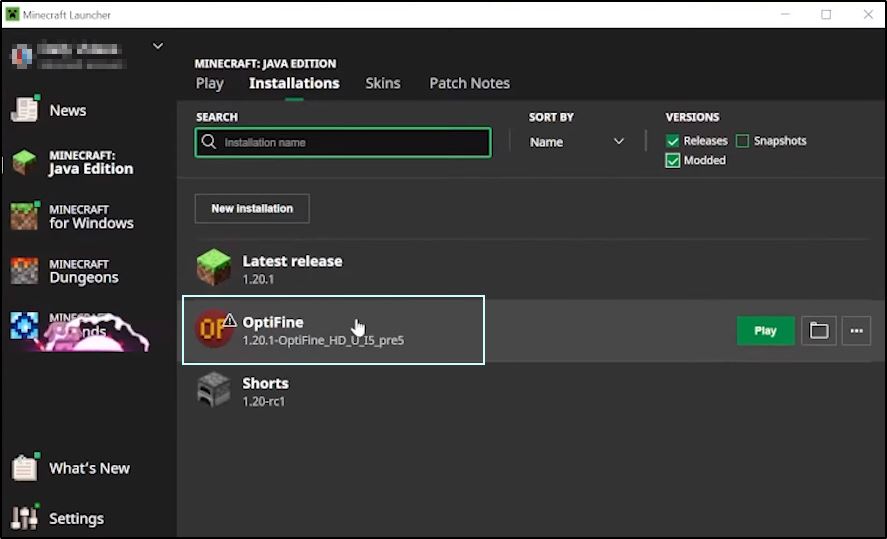
Optifine is a popular mod that can significantly improve Minecraft’s performance. It includes several optimizations and features that can help improve FPS and reduce lag. Players should install Optifine to optimize Minecraft’s performance, especially those with low-end GPUs or integrated graphics.
In conclusion, Minecraft’s graphics and performance can be optimized by adjusting graphics settings, using compatible texture packs, adjusting render distance, particles, clouds, smooth lighting, using shader mods, and installing Optifine. Players should experiment with different settings to find the right balance between performance and visual quality based on their graphics card and monitor.
Minecraft Server Performance
Minecraft servers require a CPU with good single-core performance. While the server does use additional cores for other operations, typically, only three cores are used at most. Hyperthreading (HT) or simultaneous multithreading (SMT), i.e., a CPU providing 2 “threads” or “logical cores” for each physical core, does not seem to benefit Minecraft much.
The i5-10400 is a good CPU for Minecraft servers, providing excellent single-core performance and the ability to handle multiple players without lagging. It is a six-core processor with a base clock speed of 2.9 GHz and a boost clock speed of 4.3 GHz.
When it comes to Minecraft server performance, RAM is also an essential factor to consider. The more RAM a server has, the more players it can handle without lagging. A minimum of 4GB of RAM is recommended for a small server with only a few players, while larger servers with more players will require more RAM.
In addition to the CPU and RAM, the server’s internet connection speed is also crucial for performance. A faster internet connection means players will experience fewer lag spikes and better frame rates.
Overall, ensuring that a Minecraft server has a good CPU, enough RAM, and a fast internet connection is essential for optimal performance.
Modding and Resources for Minecraft
Minecraft is known for its extensive modding community, and modding can have a significant impact on the performance of the game. Here are some things to keep in mind when it comes to modding and resource usage in Minecraft.
Mods
Mods are third-party modifications to Minecraft that can add new content, change the gameplay, or improve performance.
Some mods can be very resource-intensive, while others have little impact on performance. It’s essential to research the mods you plan to install and make sure they are compatible with your system and other mods you may have installed.
Worlds
In Minecraft, a world is a collection of blocks and objects that make up the game environment. When generating a new world, Minecraft uses a significant amount of CPU and memory resources.
The size of the world and the number of generated structures can also impact performance. It’s essential to consider these factors when creating a new world.
In-Game World
Once a world is generated, the in-game world can also impact performance. The more blocks and objects in the world, the more resources Minecraft needs to render and simulate the environment.
Players can reduce the impact of the in-game world on performance by limiting the number of entities, such as mobs and items, in the game.
Resources
Minecraft resources, such as textures and sounds, can also impact performance. High-resolution textures and complex sound effects can require more GPU resources to render.
Players can improve performance by using lower resolution resource packs or disabling sounds altogether.
In conclusion, modding and resource usage in Minecraft can have a significant impact on performance.
However, it’s essential to research and consider the impact of mods, world generation, in-game world, and resources when trying to optimize Minecraft performance.
Java and Minecraft
Minecraft was originally developed in Java, which is a programming language that is widely used for developing games, applications, and other software.
Java is known for its cross-platform compatibility, which means that a Java program can run on different operating systems, such as Windows, MacOS, and Linux, without any modifications.
This makes Java an ideal choice for developing games like Minecraft, which can be played on different devices and platforms.
Java Edition

The Java Edition of Minecraft is the original and most popular version of the game. It is available for Windows, MacOS, and Linux, and can be downloaded from the official Minecraft website.
The Java Edition of Minecraft requires a minimum of 4GB of RAM and a CPU with at least 2 cores running at 2.5 GHz or higher.
The game also requires a GPU with OpenGL 4.4 support or higher, which means that most modern graphics cards should be able to run the game without any issues.
Bedrock Edition

The Bedrock Edition of Minecraft is a version of the game that is designed for mobile devices, consoles, and Windows 10. It is based on the C++ programming language, which is known for its speed and efficiency. The Bedrock Edition of Minecraft requires a minimum of 2GB of RAM and a CPU with at least 2 cores running at 1.8 GHz or higher.
The game also requires a GPU with DirectX 11 support or higher, which means that most modern graphics cards should be able to run the game without any issues.
Java Programming Language
The Java programming language is used extensively in the development of Minecraft mods and plugins.
Mods are user-created modifications to the game that can add new features, items, and gameplay mechanics. Plugins are server-side modifications that can add new functionality to Minecraft servers, such as anti-cheat measures, chat filters, and custom game modes.
Java is an ideal choice for developing Minecraft mods and plugins because it is easy to learn and has a large community of developers who share their code and knowledge.
In conclusion, Java is an important part of Minecraft’s development and ecosystem. The Java Edition of Minecraft has higher CPU requirements than GPU requirements, while the Bedrock Edition has more balanced requirements.
The Java programming language is widely used for developing Minecraft mods and plugins, which add new features and functionality to the game.
Is Minecraft with shaders CPU or GPU intensive?

Minecraft with shaders is more GPU intensive rather than CPU intensive. When you use shaders in Minecraft, it adds advanced graphical effects, such as dynamic lighting, shadows, reflections, and more. These effects require the GPU to perform complex calculations to render the enhanced visuals.
While the CPU is still involved in running the game and managing various tasks, the bulk of the workload for rendering shaders falls on the GPU. A powerful GPU can handle these graphical enhancements more efficiently, resulting in smoother and more immersive visuals.
However, this doesn’t mean that the CPU is not important at all. A capable CPU is still necessary to handle the game’s underlying mechanics, world generation, and other processes. For the best experience with shaders in Minecraft, having a well-balanced system with both a capable GPU and CPU is recommended.
What CPU is recommended for Minecraft Java?
The best CPU for Minecraft depends on various factors, including your budget and the level of performance you desire. Minecraft is an demanding game in terms of CPU requirements. That’s why a capable processor can significantly improve your gameplay experience, especially when dealing with complex mods or large multiplayer servers.
For most players, a mid-range or higher-end CPU from Intel or AMD should work well for running Minecraft smoothly. Some popular CPU models that are well-suited for Minecraft and other gaming tasks are:
- Intel Core i5 or i7 series (e.g., i5-10400 , Core i7-11700K)
- AMD Ryzen 5 or Ryzen 7 series (e.g., Ryzen 5 5600X, Ryzen 7 5800X)
These CPUs offer excellent single-core performance, which is crucial for Minecraft’s Java-based architecture. They can handle the game’s mechanics and world generation efficiently.
However, if you plan to use heavy shaders, run resource-intensive mods, or host large multiplayer servers, you might consider higher-end CPUs, such as Intel Core i9 or AMD Ryzen 9 series.
Ultimately, the best CPU for Minecraft is one that fits your specific needs, budget, and complements the rest of your gaming setup. Before making a decision, consider researching and comparing different CPUs to find the one that offers the best performance for your gaming preferences.
Why is Minecraft Java So Laggy?
Minecraft: Java Edition is a beloved game, but some players encounter lag or low FPS during gameplay. This can be frustrating and impact the overall gaming experience.
The main reason for lag in Minecraft: Java Edition is often related to hardware limitations or background processes consuming system resources.
If your computer lacks sufficient processing power, it may struggle to handle the game’s demands, resulting in lower FPS.
Additionally, running other applications in the background can divert resources away from Minecraft, leading to performance issues.
To optimize your Minecraft experience, consider upgrading your CPU or graphics card if possible.
Close unnecessary background applications and allocate more RAM to Minecraft to enhance its performance. Lowering in-game settings, especially when using resource-heavy mods or shaders, can also help improve FPS.
Conclusion
In conclusion, Minecraft is more CPU intensive than GPU by a fairly significant amount. This means the processor of the computer will have the greatest impact on how the game performs. Players who want to improve their gaming experience should focus on upgrading their CPU rather than their GPU.
Players who are experiencing high CPU usage while playing Minecraft can check their Task Manager to see if any other programs are running in the background. Closing unnecessary programs can help free up CPU resources for Minecraft.
Mojang Studios, the developer of Minecraft, has optimized the game to run on a variety of systems, but players with low-end CPUs may experience performance issues. It is recommended to have at least an Intel Core i5 processor or equivalent to run Minecraft smoothly.
Overall, Minecraft is a popular video game that requires a good CPU to run efficiently. Players who want to optimize their gaming experience should focus on upgrading their CPU and monitoring their Task Manager for any background programs using up CPU resources.
Frequently Asked Questions
Does Minecraft run better with a better CPU or GPU?
Minecraft relies heavily on CPU performance, so having a better CPU will result in smoother gameplay and faster world loading times. However, a decent GPU is also necessary for rendering the game’s graphics and providing a better visual experience.
How much does Minecraft rely on CPU and GPU performance?
Minecraft relies more on CPU performance than GPU performance. The game’s graphics are not as demanding as other modern games, so a decent GPU is required but not as much as a good CPU.
Which component affects Minecraft performance more, CPU or GPU?
CPU performance has a greater impact on Minecraft performance than GPU performance. A good CPU will improve the game’s overall performance and reduce lag, while a better GPU will provide better graphics and visual effects.
What are the recommended CPU and GPU specs for Minecraft?
The recommended CPU specs for Minecraft are at least an Intel Core i5-4690 3.5 GHz or an AMD A10-7800 APU 3.5 GHz. For GPU, an AMD Radeon Rx 200 Series or Nvidia GeForce 700 Series is recommended. It’s important to note that the recommended specs may vary depending on the mods and shaders used.
How does adding mods or shaders affect Minecraft’s CPU and GPU usage?
Adding mods or shaders to Minecraft can significantly increase the game’s CPU and GPU usage. More complex mods and shaders require more processing power, so it’s recommended to have a powerful CPU and GPU if you plan on using mods or shaders.
Is Minecraft more CPU or GPU intensive when playing on a server?
Minecraft is more CPU intensive when playing on a server. The server needs to handle multiple players and entities, which requires more CPU processing power. However, a decent GPU is still necessary for rendering the game’s graphics on the client-side.