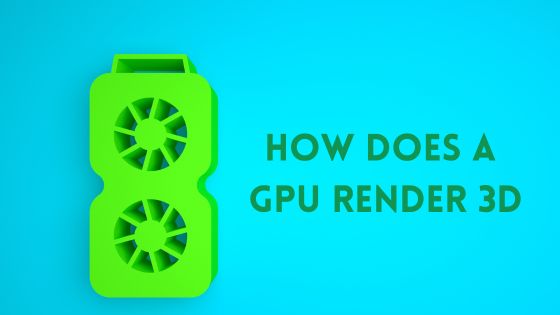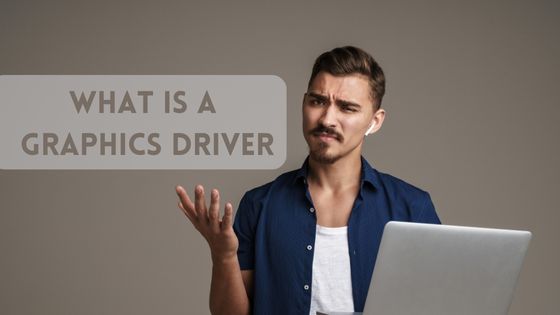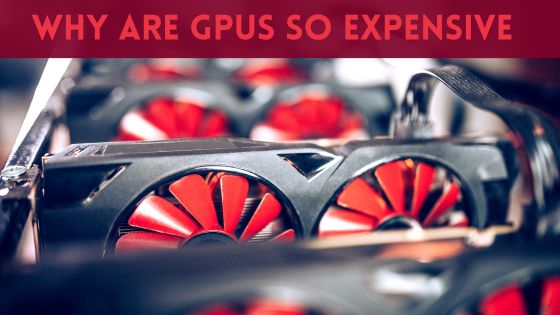Darktide Not Using GPU: Possible Causes and Solutions
Darktide is an immersive and highly anticipated video game set in a dark, unforgiving sci-fi universe. Developed by a renowned gaming studio, it promises intense gameplay, stunning visuals, and a gripping narrative. However, some players have noticed that Darktide does not utilize their GPU effectively, leading to performance and graphical fidelity concerns.
In this article, we will explore the reasons behind Darktide not using the GPU and discuss its implications on the gaming experience. We will explore potential solutions to enhance Darktide’s performance and address players’ concerns.
Understanding Darktide and GPU
To comprehend why Darktide may not utilize the GPU as expected, it is crucial to understand the intricate relationship between the game and the graphics processing unit.
The GPU is designed to handle complex calculations and render intricate graphical details, elevating the visual quality of games. It works in conjunction with the CPU to deliver a seamless and immersive gaming experience.
Reasons for Darktide Not Using GPU
Several factors can contribute to Darktide’s lack of GPU utilization. Let’s explore some of the key reasons below:
1. Integrated Graphics Card
One of the most common reasons Darktide is not using the GPU is that the game runs on an integrated graphics card instead of the dedicated one. This can happen if the computer’s BIOS settings are not set correctly, or the graphics card drivers are not current.
2. Compatibility Issues
Another reason for Darktide’s GPU-related concerns could be compatibility issues between the game and certain GPU models or drivers. Incompatibilities can hinder the game’s ability to access and utilize the GPU’s full potential, resulting in reduced performance and graphical fidelity.
Different GPUs have varying architectures and capabilities, and ensuring compatibility with a wide range of hardware configurations can be a complex task for developers.
3. Power Settings
Another reason why Darktide may not be using the GPU is due to power settings. Some laptops and desktops are set to run on the power-saving mode by default, which can limit the performance of the GPU. To fix this issue, users can go into the power settings and change the mode to high performance.
4. Outdated Drivers
Outdated graphics card drivers can also cause Darktide not to use the GPU. It’s important to regularly check for and install updates to ensure that the GPU is running at its full potential.
5. CPU Bottlenecking
Darktide is a CPU-intensive game, and as a result, the CPU can become a bottleneck for the GPU. If the CPU is not powerful enough to keep up with the demands of the game, it can limit the performance of the GPU. This can be fixed by upgrading the CPU or overclocking it if possible.
6. Resource Allocation
Darktide may also face challenges regarding resource allocation between the CPU and GPU. The game’s engine might sometimes prioritize CPU usage over GPU utilization, leading to an imbalance and limited graphics processing.
This discrepancy can increase CPU dependency, potentially causing performance bottlenecks and negatively impacting the overall gameplay experience.
Impact on Darktide Performance
The limited utilization of the GPU in Darktide can have several implications on the game’s performance and visual quality. Let’s explore these effects in more detail:
Reduced Graphics Quality
The game’s graphics quality may suffer when Darktide doesn’t fully utilize the GPU’s capabilities. The GPU renders high-resolution textures, realistic lighting effects, and complex visual details. Without proper GPU utilization, players may experience a downgrade in graphics, leading to less immersive environments, lower texture fidelity, and overall diminished visual appeal.
Increased CPU Dependency
Without efficient GPU utilization, Darktide relies more heavily on the CPU for rendering and processing tasks. This increased CPU dependency can strain the processor, potentially leading to higher CPU temperatures, increased power consumption, and even performance issues.
The CPU may struggle to handle game logic and graphics processing simultaneously, resulting in slower frame rates and occasional stutters during gameplay.
Potential Bottlenecks
Underutilizing the GPU in Darktide can create performance bottlenecks in certain scenarios. For example, the CPU may struggle to meet the demand during intense combat situations or in densely populated areas, where numerous objects and characters must be rendered simultaneously. This can lead to frame rate drops, input lag, and a less fluid gaming experience.
Potential Solutions to Improve Game Performance
Fortunately, players can try several potential solutions to improve their game’s performance. These include:
- Updating GPU Drivers: Outdated or broken GPU drivers can cause poor performance in Darktide. Updating to the latest drivers can help resolve this issue.
- Adjusting Graphics Settings: Lowering graphics settings can help reduce the demands on the GPU and improve performance.
- Overclocking GPU: Overclocking the GPU can help boost its performance and allow it to run the game more smoothly.
- Upgrading Hardware: If everything fails, upgrading hardware, such as the CPU or GPU, can help improve performance.
Note: It’s important to note that not all solutions will work for everyone, and some may have unintended consequences. Players should experiment with different solutions to find the best for their system.