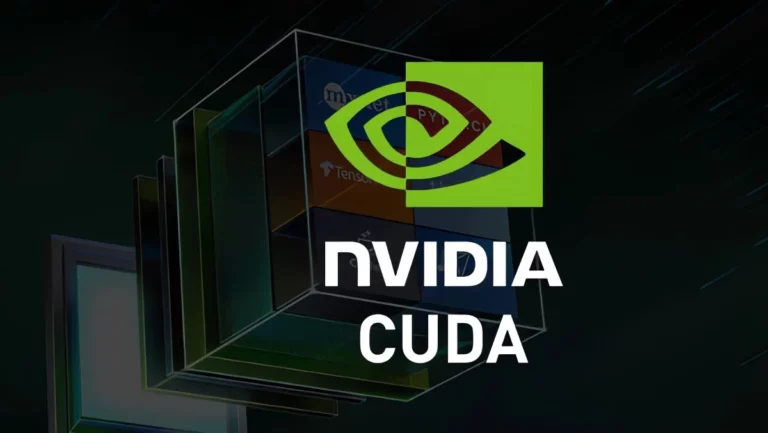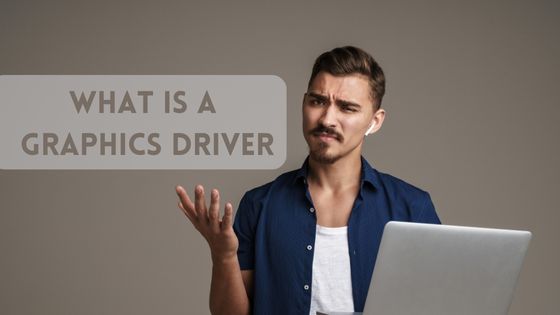How Important is GPU for Video Editing?
The GPU, or graphics processing unit, plays a crucial role in video editing workflows. Having a powerful GPU accelerates renders, allows for editing higher resolution footage, and enables the use of GPU-accelerated effects and plugins.
Ultimately, the GPU can mean the difference between a smooth, real-time editing experience and constant lag and crashing.
In this article, we will discuss why GPU power is so important for video editing. By the end, you will understand why investing in a capable GPU is one of the most significant upgrades you can make for a better video editing experience.
How a GPU Accelerates Video Editing Tasks
Before diving into the specifics, let’s break down the different ways a GPU enhances the various aspects of video editing:
- Real-Time Playback: A strong GPU assures that video playback is smooth and devoid of lag, offering a seamless editing experience. This means that editors can preview the changes in real-time without any hindrance.
- Effects and Filters: The role of GPUs in applying video effects is monumental. From basic effects like color correction to complex tasks like 3D rendering, a powerful GPU can handle it all in real-time, thus enhancing the quality of the videos manifold.
- Encoding and Exporting: A GPU speeds up the video transcoding process, facilitating a faster conversion of video files from one format to another. This acceleration in the workflow is a boon for video editors working with different video formats.
- Handling High Resolution Footage: As we step into an era where high-resolution formats are becoming the norm, having a powerful GPU becomes indispensable. It allows for real-time editing of large video files without lag, ensuring a smooth workflow.
How Important is GPU for Video Editing? Key Benefits
In this section, we will delve deep into the various benefits a potent GPU can bring into your video editing workflow:
Smoother Real-Time Preview and Playback
When it comes to video playback, the GPU functions as the backbone, enabling various crucial features such as:
- Smooth Playback of High-Resolution Footage: A robust GPU ensures that playback of high-resolution footage is a breeze, allowing for a seamless editing process.
- Accurate Preview of Edits in Real-Time: The GPU enables editors to preview the edits accurately in real-time, thus facilitating a more efficient workflow.
- Reduced Lag During Timeline Scrubbing: One of the significant advantages of a powerful GPU is that it reduces lag and stutter during timeline scrubbing, thus offering a smoother experience.
Faster Rendering and Exporting
A potent GPU not only facilitates smoother playback but also accelerates the GPU rendering process. This acceleration is vital in:
- Quick Rendering of Edits: The GPU plays a crucial role in rendering the edits into the final video file at a faster pace, thus saving time and enhancing productivity.
- Handling Complex Calculations: Video editing often involves complex calculations, especially when it comes to effects and color grading. A robust GPU can handle these calculations with ease, thus speeding up the workflow.
- Reducing Export Times: High-resolution videos often take a considerable amount of time to export. However, a powerful GPU can significantly reduce these export times, thus streamlining the workflow.
Ability to Apply Effects and Filters
A GPU’s power extends far beyond just rendering and playback. It also significantly influences the application of video effects and filters, as noted in the following points:
- Real-Time Application of Effects and Filters: A potent GPU can facilitate the real-time application of various effects and filters, thus enhancing the creative freedom of editors.
- Smooth Addition and Modification of Effects: With a powerful GPU, editors can add and modify effects smoothly, thus ensuring a more efficient workflow.
- Expanded Creative Options: A GPU not only facilitates a smoother workflow but also expands the creative options available to the editor, thus allowing for a richer output.
Handling High Resolution Media
In the modern era where high-resolution formats like 4K and 8K are becoming commonplace, a robust GPU is no longer a luxury but a necessity. The benefits include:
- Parallel Processing for High Pixel Counts: High-resolution formats demand substantial processing power. A potent GPU, with its parallel processing capabilities, can handle these high pixel counts with ease, thus ensuring a smoother workflow.
- Real-Time Editing of Large Video Files: Thanks to ample GPU memory, a powerful GPU allows for the real-time editing of large video files, thus significantly enhancing the workflow.
- Ample VRAM Capacity for Large Files: High-resolution videos often involve large file sizes. A powerful GPU with ample VRAM capacity can handle these large files with ease, thus ensuring a smooth and efficient workflow.
Factors to Consider When Choosing a GPU for Video Editing
Choosing the right GPU is a critical step in building a proficient video editing setup. Here are the various factors you need to consider:
- Compatibility with Editing Software: It is crucial to ensure that the GPU is compatible with your chosen video editing software, be it Adobe Premiere Pro or DaVinci Resolve, to get the most out of its features.
- Sufficient Video Memory (VRAM): A GPU with sufficient video memory or VRAM is vital as it affects the ability of the video editor to handle large files and complex effects with ease.
- Processing Cores and Clock Speeds: When choosing a GPU, it is essential to consider the number of processing cores and the clock speeds, as these factors significantly influence the GPU’s performance in video editing tasks.
- Budget and Performance Needs: Your budget and performance needs are crucial factors to consider. While higher-end GPUs offer more power and features, it is essential to balance these aspects with your budget.
- Size and Power Requirements: Another important factor to consider is the size and power requirements of the GPU. Ensure that the GPU fits well within your system and meets the power requirements to function optimally.
- Cooling Capabilities: Cooling capabilities are often overlooked but are crucial in preventing overheating during intensive tasks. Thus, considering the cooling capabilities of a GPU is a vital step in the selection process.
Recommendations for Video Editing GPUs
Choosing the right GPU can be a daunting task given the plethora of options available in the market. In this section, we will delve deep into the various options available and offer recommendations for different price points and performance tiers.
Top Picks at Different Price Points and Performance Tiers
When delving into the world of video editing, it is essential to invest in a GPU that meets your specific needs and budget constraints.
Here, we categorize some top picks that provide great value without compromising performance:
Budget-Friendly Choices
Even on a budget, there are several GPUs that offer commendable performance in video editing tasks. In this segment, older versions from the NVIDIA GeForce series might give a balanced performance without burning a hole in your pocket.
For basic video editing, a budget-range GPU such as the NVIDIA GeForce GTX 1660 or AMD Radeon RX 5700 should be sufficient.
Mid-Range Options
For those seeking a balance between price and performance, options such as NVIDIA GeForce RTX 3060 & RTX 3070 or RTX 3080 provide a robust feature set that can handle most video editing tasks with relative ease.
High-End Choices
For professionals seeking the best performance, high-end choices such as the NVIDIA GeForce RTX 3090 and 4090 stand out.
These GPUs are known for their exceptional performance in video editing tasks, offering features like real-time ray tracing which enhances video editing by simulating realistic lighting and reflections.
A high number of CUDA cores which enable faster video editing tasks by executing multiple calculations simultaneously.
AMD vs Nvidia Comparisons for Adobe Premiere and DaVinci Resolve
When it comes to selecting a GPU, the debate often narrows down to two major players: AMD and NVIDIA. Here, we present a comparison between these giants, specifically focusing on how they perform with popular video editing software like Adobe Premiere Pro and DaVinci Resolve:
Performance with Adobe Premiere Pro:
- NVIDIA: Known for its better integration with Adobe Suite, NVIDIA GPUs often provide smoother performance, thanks to their CUDA cores technology, which significantly speeds up the rendering process.
- AMD: While not as integrated as NVIDIA, recent AMD GPUs have shown substantial improvements in performance with Adobe Premiere Pro, offering decent competition.
Performance with DaVinci Resolve:
- NVIDIA: NVIDIA GPUs generally perform well with DaVinci Resolve, offering smooth playback and fast rendering times, especially in the high-end RTX series.
- AMD: AMD GPUs are also well integrated with DaVinci Resolve, and the software can leverage the power of AMD GPUs efficiently, making it a viable option for video editors who prefer using this software.
Note: It is recommended to refer to the specific software’s hardware compatibility list before making a final decision.
Conclusion
When editing videos, the graphics card or GPU is crucial. The GPU accelerates rendering and playback, enabling smooth editing of high-resolution footage.
A powerful GPU allows you to apply complex effects and filters in real-time without lag. Investing in a capable GPU vastly improves workflow by speeding up exporting and reducing crashes.
For video editors, a robust GPU is essential for handling 4K, 360, and HD media. Ultimately, the GPU can make or break the editing experience. For creative freedom and productivity, a strong GPU is one of the most vital components for video editing today.
FAQs
What is the minimum GPU for 4K editing?
For smooth 4K editing, a minimum of an NVIDIA GTX 1060 or AMD RX 580 graphics card is recommended. These GPUs have at least 6GB of VRAM to handle 4K footage and provide decent performance for real-time editing and effects.
Is video editing heavy on GPU?
Yes, video editing relies heavily on the GPU. Tasks like rendering effects, live preview generation, and video export utilize the parallel processing power of the GPU to accelerate workflow and response times. A powerful GPU is crucial for working smoothly with high-res media and complex timelines.
How many GHz is good for video editing?
For video editing CPU, a clock speed of 3.0 GHz or higher is recommended. Faster clock speeds of 3.5 GHz and above result in snappier performance when applying effects and transitions while editing. Multi-core CPUs with turbo boost up to 4.5 GHz or more provide the best experience.
How much RAM speed do I need for 4K video editing?
For smooth 4K editing, RAM speed of at least 2666 MHz is recommended. Faster RAM in the range of 3000 to 3200 MHz is ideal for reducing lag when previewing edits and applying effects to high-resolution footage. For 8K video editing, 3600 MHz or higher RAM speed is preferred.
Is 6 cores enough for 4K video editing?
For basic 4K editing involving a few tracks and effects, a 6 core CPU may be sufficient. However, for complex timelines with multiple streams, transitions, color grading, and effects, an 8 core or higher CPU is recommended for smoother editing and faster export times when working with 4K.
Can I do video editing without graphics card?
It is possible to edit video without a dedicated graphics card using an integrated GPU built into the CPU. However, integrated graphics lack the power to handle higher resolutions, complex timelines, real-time effects previewing, and fast export times. A dedicated GPU is highly recommended for any serious video editing work.
Does graphics card improve video quality?
No, the graphics card does not directly improve video quality since that is determined by the source footage resolution and codec. However, a good graphics card enables working with and exporting higher quality footage smoothly by accelerating processing, rendering, and encoding times. It indirectly enables video editors to produce higher quality results.