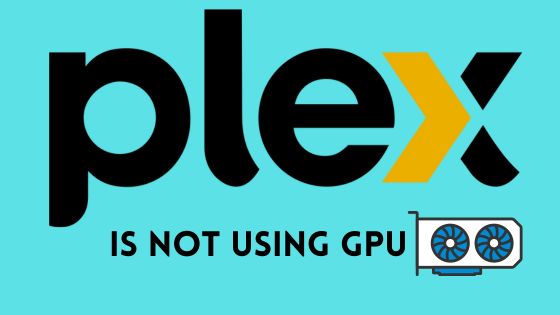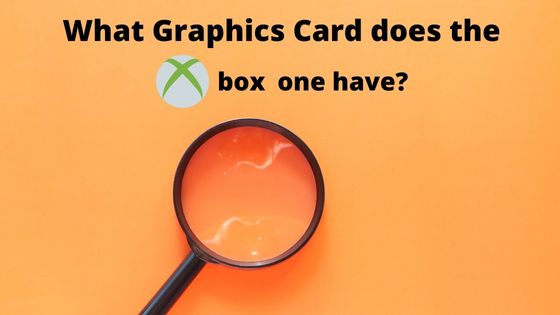What is FPS in Games and Why Does it Matter?
If you enjoy playing video games, especially fast-paced competitive multiplayer titles, you’ve probably heard the term “FPS” thrown around a lot.
But what exactly does FPS mean? And why does it matter so much for gaming?
FPS stands for “frames per second” and refers to how many still image frames a game displays on your screen per second. The higher the FPS, the smoother and more fluid the motion in a game will appear. FPS has a massive impact on how responsive, immersive, and just plain good a game will look and feel.
In this in-depth guide, we’ll cover everything you need to know about FPS in games:
- What exactly FPS means and how it works
- How FPS impacts gameplay and experience
- Visual quality and graphics effects of FPS
- Target FPS recommendations for different games
- How to optimize and boost FPS performance
- And much more!
If you want to understand one of the most important performance factors in gaming, and learn how to improve FPS for all your favorite titles, this is the guide for you. Let’s dive in!
What Exactly is FPS?
FPS stands for frames per second. It refers to the number of unique still image frames a game displays on your screen every second.
For example, a game running at 60 FPS is showing 60 distinct images every single second. Each of those images is called a frame.
The more frames per second, the smoother and more natural motion and animations will appear in a game. This is because there are more image updates happening every second to fill in the motion.
Think of it like a flip book animation. The more pages you flip through per second, the smoother the animation looks. Video games work the same way. The more FPS, the more seamless and life-like movement becomes.
Higher FPS makes games feel ultra responsive and smooth because there is less delay between your inputs and reacting feedback on screen.
When FPS is too low, gameplay can feel sluggish, laggy, or choppy. This makes controlling games much more difficult and less accurate.
FPS directly impacts how fluid, responsive, and realistically life-like motion appears in video games.
How FPS Impacts Gameplay and Experience
High FPS equals a responsive, fluid, and smooth feeling game. Low FPS leads to delays, lag, and choppiness. Why? And how exactly does FPS affect the gameplay experience?
Responsiveness
Higher FPS makes games feel ultra responsive because there are more frequent screen updates per second showing your latest inputs and actions.
At 60 FPS, there is only 16.7 milliseconds of delay between frames. At 144 FPS, that delay is reduced to just 7 milliseconds.
This reduced input lag means much snappier feedback on screen after you press a button or move your mouse. Everything reacts faster to your inputs for a more responsive feel.
Having higher FPS literally decreases the time between your inputs and visual feedback. You don’t have to wait as long to see results of your actions.
Smoothness
More FPS makes motion like panning a camera, running, or driving appear significantly smoother and more lifelike.
Think of low FPS like a slideshow. With huge gaps between image updates, motion seems disjointed and choppy.
Higher FPS fills in those gaps for seamless motion. The animations have more steps in between to appear continuous instead of staggered.
This smoothness makes controlling games at high FPS feel vastly more fluid. Movements become more precise thanks to the increased accuracy from extra granular frames filling things in.
Accuracy
Responsiveness and smoothness also improve accuracy in competitive games. You can react faster and aim more precisely with the benefit of higher FPS.
In a fast-paced online shooter, having better FPS accuracy can directly translate into more kills and a higher score.
In racing games, hitting tighter corners and nailing perfect drifts is easier with the enhanced car control from higher FPS.
The boosted responsiveness, smoothness, and accuracy from high FPS offers a competitive edge in multiplayer gaming.
Immersion
Finally, high FPS just makes everything appear and feel more lifelike. Smooth, fluid, responsive animations are more convincing and realistic.
Very low FPS can break immersion in games completely. Laggy choppy motion makes it hard to get absorbed in the experience.
The enhanced responsiveness and realism from high FPS creates a much more engrossing and immersive gaming experience overall.
In summary, high FPS improves:
- Responsiveness: less delay between inputs and reactions
- Smoothness: seamless, fluid animations and motion
- Accuracy: more precision for competitive play
- Immersion: more engrossing, lifelike experience
This is why FPS matters so much for gameplay and the overall gaming experience!
FPS and Visual Quality
So far we’ve focused on how FPS impacts the perceived smoothness and responsiveness of gameplay. But it also affects the clarity and crispness of graphics.
Higher FPS enables finer details, lighting, textures, shadows, and overall visual effects to appear more defined and vibrant.
This is because with faster frame rates, there are more image updates happening per second to display clean, sharp renditions of graphics.
At lower FPS, visuals can often appear muddled or blurry during motion. Since there are fewer new frames displayed per second, fast movement causes visuals to smear across frames.
A high enough FPS is also required to appreciate advanced 3D graphics technologies like ray tracing. Without sufficient FPS, you literally can’t have enough image updates per second to fully display complex lighting and reflections.
The impact of FPS on visual quality comes down to:
- Clarity: More FPS enables crisper, sharper visuals, especially during motion.
- Fidelity: Higher FPS displays finer details, textures, lighting etc more cleanly.
- Advanced Graphics: New technologies like ray tracing require high FPS to fully appreciate.
So in summary, FPS affects both how gameplay feels and how graphics appear. Achieving high FPS is crucial for responsive, smooth, immersive gameplay, and seeing games’ visuals the way they were meant to be seen.
Diminishing Returns
One thing to keep in mind is diminishing returns on perceived visual quality above a certain FPS.
While gameplay feel continues improving with incredibly high frame rates like 240+ FPS, visual fidelity gains start maxing out around the 60 FPS mark for most people.
Unless you have an incredibly high refresh rate display, you usually won’t gain significantly clearer or sharper visuals above 60 FPS. Gameplay remains silky smooth, but graphics are essentially already being fully displayed at 60 FPS for typical displays.
So while more FPS is always better for fluidity and responsiveness, visual clarity starts hitting its peak much sooner. Targeting 60 FPS hits the sweet spot of great visuals without drastically expensive hardware required chasing extremely high FPS.
What FPS Do You Need?
So what is considered a good FPS target? How many frames per second do you really need? This depends on your game genres and priorities:
60 FPS – Minimum Recommended
60 FPS is considered the absolute minimum benchmark by most gamers and experts for enjoyable smooth gameplay.
At 60 FPS, responsiveness is decent and motion appears relatively smooth. Visuals are fully displayed without noticeable blurring or choppiness.
For casual gaming, 60 FPS hits an excellent balance of smoothness, playability and visual quality without requiring expensive top-tier hardware.
60 FPS or higher is recommended for all gaming where possible. Thankfully many modern mid-range gaming PCs and the latest consoles like PS5 and Xbox Series X can often handle 60 FPS even at max graphics settings.
100+ FPS – Competitive Play
For competitive, fast-paced multiplayer games like shooters, racing sims, fighting games, or RTS titles, 100+ FPS is highly recommended, if not outright required to be properly competitive.
The boosted responsiveness, precision, and fluid feel from 100+ FPS gameplay provides a real edge over opponents at lower frame rates.
Most good players aim for at least 100-144 FPS for fast-paced online play. High refresh rate 120Hz or 144Hz monitors are also common to avoid wasting excess FPS above 60.
30 FPS – Minimum Playable
30 FPS is about the minimum required for games to be reasonably playable at all. Any lower and the lag and visual distracting choppiness make most games difficult to properly enjoy.
Some slower paced or cinematic games on underpowered hardware can still be playable at 30 FPS, but it’s far from ideal. Input lag is noticeable and animations lack smoothness below 60.
30 FPS is often the default target on weaker consoles or entry-level gaming hardware. It works, but leaves much to be desired compared to buttery 60+ FPS.
240+ FPS – Enthusiast Territory
240 FPS, and even 360 FPS, monitors and hardware setups are popular with hardcore competitive players who want every last bit of responsiveness advantage possible.
At such insanely high frames, input lag is reduced to just a few milliseconds for ultra precise reaction time. Motion blur is also eliminated.
But diminishing returns kicks in hard. Visually going above 144 FPS makes little difference. And 240 FPS gameplay feels only marginally more responsive than a solid 144 FPS to most human players.
Match Your Display
One other factor in ideal FPS targets is your display’s refresh rate. Having FPS that exceeds your monitor’s max refresh rate is mostly wasted.
At minimum, aim to match your display’s native refresh rate, which is 60Hz on most standard monitors and TVs.
High refresh gaming monitors can go up to 144Hz, 240Hz or even 360Hz. Shoot for FPS to take full advantage of the screen’s capabilities.
There’s no benefit going above your display’s refresh – so tailor targets to your setup.
Console Frame Rates
On consoles, game frame rates are often capped at 30 or 60 FPS due to fixed hardware limitations.
30 FPS was common last generation, while 60 FPS is more standard on PS5 and Xbox Series X thanks to their beefier specs.
Some new demanding next-gen games still run at 30 FPS though, leaving PC the only way to hit high FPS – if you have the hardware.
In summary, good target FPS benchmarks include:
- 60 FPS: Minimum playable standard
- 100+ FPS: Competitive multiplayer gaming
- 30 FPS: Underpowered/old hardware baseline
- 144+ FPS: High refresh rate monitors
- 240+ FPS: Enthusiast territory
Pick FPS targets appropriate to your game genres, priorities, and display capabilities for the best experience. Higher is nearly always better when it comes to frames!
Optimizing and Boosting FPS
Assuming you have PC hardware capable of higher frame rates, here are some tips to optimize and boost FPS:
Lower Graphics Settings
The easiest way to increase FPS is lowering graphics quality presets and settings like:
- Resolution: Lower from 4K to 1440p or 1080p. More pixels require more FPS to render.
- Graphics Quality: Reduce from Ultra to High or Medium quality presets.
- Anti-Aliasing: Supersampling AA is demanding. Reduce level or use lower cost FXAA/SMAA.
- Shadows: Lower shadow quality or turn off shadows altogether.
- Textures: Use lower resolution texture packs.
- Effects: Turn off motion blur, depth of field, ambient occlusion etc.
- View Distance: Reduce rendering distance of terrain, objects and NPCs.
Tweaking these settings lower can boost FPS significantly while still retaining good visual quality if optimized carefully.
Resolution Scaling
Resolution scaling or render scaling is a handy FPS boosting feature in many games. This dynamically lowers rendering resolution while upscaling back to native res to maintain crispness.
For example, enable 70% resolution scaling at 4K and the game will internally render at ~1440p then upscale to 4K. This cuts GPU load for better FPS but maintains sharpness.
Upgrade Hardware
If tweaking settings still doesn’t get you desired FPS, upgrading PC hardware like your graphics card, CPU or RAM can help.
Faster GPUs directly translate into higher frame rates in games. Newer generation CPUs and enough RAM also helps avoid bottlenecks.
Just make sure your monitor can display the higher frame rates! A 60Hz screen still caps out at 60 FPS. Upgrade to at least a 120Hz gaming monitor to benefit from 100+ FPS hardware.
Close Background Apps
Close any unnecessary apps in the background that could be eating up precious system resources. Web browsers, video/music players and the like can steal GPU and CPU cycles.
Game Launch Options
Some games support launch options or configs to force disable v-sync (caps FPS), optimize CPU cores, increase frames ahead, etc.
For example, adding “+fps_max 0” to CS:GO launch options disables the FPS cap for maximum performance.
Update Drivers
Always keep GPU drivers updated, especially for new game releases. Driver updates can provide crucial FPS optimizations for individual game titles over time.
Game Files Defrag
Defragmenting game files on hard drives can improve read speeds and loading performance. Use built in Windows disk defrag tools or game file verifiers.
Close Unnecessary Programs
Disable or close any other hidden background processes unrelated to gaming that could waste resources needed for optimal FPS. Things like web browsers, chat apps, media players etc. Stop malware too.
There are two main avenues to boost FPS:
- In-game graphics settings: Lower resolution, textures, AA etc
- Hardware upgrades: New GPU, CPU, RAM
Take the time to tweak settings and optimize your system. The FPS boost is worth it!
When is High FPS Most Important?
Not all games benefit equally from extremely high frame rates. Certain game genres really shine when FPS is maximized:
- Competitive shooters: Overwatch, CS:GO, Valorant, etc. Reaction shots and tracking aim excel with high FPS.
- Battle royales: Apex Legends, Fortnite, PUBG, Warzone. Need fluidity and precision for frantic firefights.
- MOBAs: League of Legends, DOTA 2, etc. Quick movements and skillshots aided by high FPS.
- Fighting games: Mortal Kombat, Street Fighter, Smash Bros. Fast reactions and complex inputs demand high FPS.
- Racing / flight sims: Project CARS, Microsoft Flight Sim. Require smoothness for control.
- RTS: Starcraft 2, Age of Empires 4, etc. Fast strategic interactions helped significantly by high FPS.
- Sports games: FIFA, NBA 2K, Madden, etc. On-field reactions and ball control assisted by high FPS.
Slower paced, cinematic or turn based genres generally benefit less from extremely high FPS. Things like:
- RPGs
- Turn based strategy
- Adventure / puzzle games
- Platformers
Though more FPS certainly never hurts in any genre for smoother general experience!
Esports Scene
The professional esports scene utterly demands the highest FPS possible. When money and careers are on the line, pros want every last bit of advantage.
Esports pros often compete on beastly PCs with $1000+ graphics cards pushing 240+ FPS at minimum settings for ultimate performance. High refresh rate 240Hz monitors are standard.
Every last bit of responsiveness and smoothness matters, so esports systems are designed from the ground up for maximum FPS.
For professional and competitive play, FPS can never be too high!
Conclusion
Higher FPS makes games responsive, smooth, precise, and just feel better to play. It impacts visual quality and brings graphics to life how they were meant to be seen.
- FPS defines how many frames or images are rendered on screen per second. More FPS makes motion appear smoother and improves responsiveness.
- Aim for at least 60 FPS for smooth playable gaming. Go higher for competitive genres where reaction time and fluidity matters more.
- 100+ FPS is great for fast competitive multiplayer like shooters, RTS and fighting games. It provides a real gameplay edge.
- Upgrade hardware and tweak quality settings to optimize FPS – fluidity and responsiveness impacts games greatly.
- Specific game genres benefit most from maximizing FPS, especially competitive and esports titles.
While cinematic single player games are often fine at 30 FPS on weaker hardware, competitive gaming shines when FPS is optimized as high as possible.
Understanding and optimizing this critical performance metric can take your gaming experience to the next level!