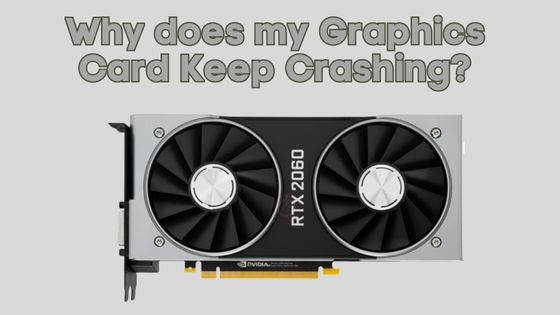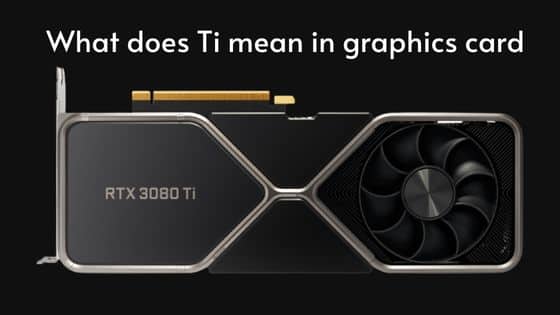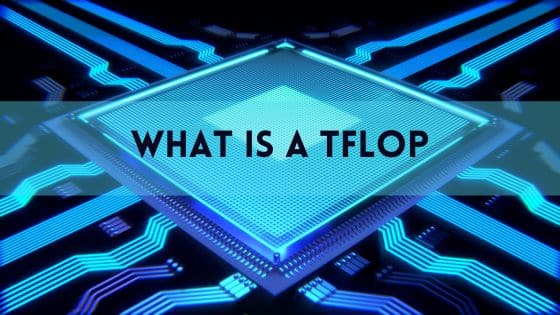Can You Use Nvidia GPU with AMD CPU?
The age-old question for PC builders: can you use Nvidia GPU with AMD CPU? Many wonder if components from the rival GPU manufacturers Nvidia and AMD are even compatible.
When building or upgrading your own PC, choosing the right components is crucial for performance. The graphics processing unit (GPU) and central processing unit (CPU) are two of the most important parts of any system.
NVIDIA and AMD are two leading manufacturers of GPUs and CPUs respectively. With fierce competition in the PC hardware market, enthusiasts often wonder – can products from these two brands work together?
Specifically, is it possible to use an Nvidia GPU in a system with an AMD CPU? Will there be compatibility or performance issues?
This article will dive into whether and how you can pair an Nvidia graphics card with an AMD processor. We’ll look at:
- Hardware compatibility between Nvidia GPUs and AMD CPUs.
- Potential benefits of mixing brands for CPU and GPU.
- Possible downsides to an Nvidia + AMD configuration.
- Recommendations for choosing the right GPU and CPU combination.
Understanding GPU and CPU compatibility is key to building a stable, high performance PC. Let’s examine how AMD and Nvidia components can work together.
Are Nvidia GPUs Compatible with AMD CPUs?
The good news is yes, Nvidia graphics cards are fully compatible to pair with AMD CPUs. There are no hardware limitations or technical restrictions preventing an AMD processor working with an Nvidia GPU.
NVIDIA and AMD design their products to work across different platforms. Cross-platform compatibility is key for both manufacturers to appeal to a wide user base and compete in the market.
Modern GPUs use the PCI Express (PCIe) standard to connect to the motherboard. Both AMD and Intel motherboards will have PCIe slots to install graphics cards, whether from AMD or Nvidia.
As long as your motherboard has the appropriate PCIe slot and connectors, you can install any compatible graphics card brand – mixing AMD CPUs with Nvidia GPUs is not an issue.
Why Were People Concerned About Compatibility?
In the past, there were some concerns about potential stability or performance issues when mixing different brands for the CPU and GPU:
- Driver conflicts: Incorrect or incompatible drivers may cause crashes or freezes.
- Bottlenecks: Mismatched components could bottleneck and limit performance.
- Power delivery: Insufficient or unstable power flow to the CPU or GPU.
- BIOS issues: Incompatible BIOS settings blocking communication.
However, most of these concerns stemmed from the early days of PC building. Modern hardware and software are designed to be much more interoperable.
As long as you update to the latest stable drivers, there should be no problems using an Nvidia GPU with an AMD CPU.
Tips for Ensuring Compatibility
When installing an Nvidia GPU in a system with an AMD CPU, follow these tips:
- Update motherboard BIOS to the latest version.
- Download latest GPU drivers directly from Nvidia.
- Make sure PCIe slot supports the bandwidth speed of the GPU.
- Use a high quality power supply with sufficient wattage.
- Enable Above 4G Decoding in BIOS if installing a high end GPU.
Following basic compatibility best practices will prevent any potential issues when pairing components from different brands.
Benefits of Using an AMD CPU with AMD GPU
While Nvidia GPUs fully support AMD platforms, are there any advantages to matching AMD processors with AMD graphics cards?
Using components from the same brand allows manufacturers to optimize performance through vertical integration. Let’s look at some of AMD’s exclusive features.
AMD Smart Access Memory
One of the key benefits of an all AMD system is Smart Access Memory (SAM). This is an AMD technology that allows Ryzen CPUs to access the full GPU VRAM capacity.
With SAM, the CPU can utilize the GPU memory more efficiently, avoiding bottlenecks. AMD claims performance gains of up to 15% in certain gaming workloads when enabling Smart Access Memory.
However, SAM has specific requirements:
- AMD Ryzen 3000 or 5000 Series CPU
- AMD Radeon RX 6000 series GPU
- AMD 500 series motherboard (X570, B550)
The technology leverages the PCI Express interface to share memory access between the AMD processor and graphics card. This is similar to Nvidia’s Resizable BAR feature available on GeForce RTX 30 series GPUs.
Generally More Affordable
Another advantage of AMD is that their GPUs are generally cheaper than the competing Nvidia models. For budget conscious builders, pairing an AMD Ryzen CPU with a Radeon GPU can provide better value.
Consider that the Radeon RX 6800 XT has an MSRP of $649, compared to $1,199 for the GeForce RTX 3080 Ti. While performance differs, AMD cards provide strong 1080p and 1440p gaming at lower cost.
AMD Software Ecosystem
AMD offers a unified software experience through their Adrenalin drivers and software suite. This makes it easy to monitor and manage Ryzen CPUs and Radeon GPUs through a single interface.
For example, you can enable SAM, overclock your GPU, monitor system stats, optimize gaming performance, and stream gameplay all from the Adrenalin app.
Nvidia also has useful tools like GeForce Experience, but it requires running separate applications for your CPU and GPU.
Linux Support
AMD provides open source graphics drivers for Linux distributions. Their GPUs have better support and integration with the Linux ecosystem.
In contrast, Nvidia offers proprietary binary drivers for Linux which can have compatibility issues depending on distribution and kernel version.
For developers and users that rely on Linux, AMD processors and graphics can provide a smoother experience thanks to open source driver code.
Potential Downsides to Mixing AMD CPU with Nvidia GPU
Based on the benefits above, it may seem like an all AMD system is the best approach. However, mixing AMD CPUs with Nvidia GPUs has its advantages too.
Let’s look at some of the tradeoffs when using an Nvidia graphics card with an AMD Ryzen processor.
Lose Smart Access Memory Performance
Combining an Nvidia GPU with AMD Ryzen means you lose access to SAM and its potential gaming performance uplift.
Nvidia’s version of the tech, Resizable BAR, does work across CPUs but is not yet as mature as AMD’s implementation.
Also, Resizable BAR currently only supports select games, while SAM works across most titles. If maximizing FPS is critical, an all AMD setup may be preferable.
More Driver Overhead
Using two different brands can lead to more time spent managing drivers. Nvidia and AMD both have their own driver update utilities and optimal settings.
With an AMD-only config, you can centrally control CPU, GPU, and chipset drivers through Adrenalin software. Separate Nvidia drivers are needed for GPU management when mixing brands.
Updating drivers from both companies after Windows or component updates can take extra time. Be prepared to tune and optimize software for peak cross-vendor performance.
No Multi-GPU Support
Nvidia’s SLI and AMD’s CrossFire allow using multiple graphics cards together for increased gaming performance.
However, Nvidia GPUs cannot be paired with AMD graphics cards for multi-GPU configurations. So dual or triple GPU setups require matching brands.
While multi-GPU is a niche use case, it is not possible with a split AMD/Nvidia build.
Is an Nvidia + AMD Build Worth It?
Given the pros and cons, is pairing an AMD CPU with Nvidia GPU still worth considering?
Here are some reasons why combining brands can make sense:
- Performance: Nvidia leads in performance for creative and productivity apps.
- Features: Access useful Nvidia technologies like DLSS, Reflex, GeForce Experience.
- Ray Tracing: Get cutting edge ray traced visuals in supported games.
- Encoding: Leverage NVENC hardware encoder for game streaming.
- Content Creation: Nvidia CUDA crushing workloads like 3D rendering and video editing.
If your priorities are on professional workflows or maximizing gaming graphics, an Nvidia card may be the right choice even with an AMD CPU.
Compare performance benchmarks for your specific applications and games before deciding on AMD vs Nvidia.
Recommendations for Choosing AMD or Nvidia Components
When selecting components for your AMD build, consider the following guidelines:
Budget gaming: AMD Ryzen CPU + AMD Radeon GPU
- Cost-effective 1080p and 1440p gaming
- Take advantage of SAM performance boost
- Integrated software and drivers
High-end gaming: AMD Ryzen CPU + Nvidia GeForce RTX GPU
- Strong 4K and high FPS gaming
- Ray tracing and DLSS support
- Maximize graphics and speed for eSports
Workstation: AMD Ryzen CPU + Nvidia Quadro or Titan GPU
- Excellent performance for 3D, video, AI workloads
- Leverage both brands’ strengths
- Power through creative applications
Multi-GPU setup: Match CPU and GPU brands
- Scale with multiple AMD or Nvidia cards
- Avoid compatibility issues from GPU mixing
Linux: AMD Ryzen CPU + AMD Radeon GPU
- Seamless open source driver integration
- Excellent Linux distro support
Make sure to factor in your budget, use case requirements, and performance needs when deciding on AMD vs Nvidia components.
Conclusion
There are no technical barriers to pairing a high performance Nvidia GPU with an AMD Ryzen CPU. Both manufacturers design products for cross-platform compatibility.
Combining an AMD processor with a Nvidia graphics card allows you to leverage strengths from each brand. This flexibility can benefit gaming and professional builds.
However, you may miss out on some optimizations like SAM by mixing AMD and Nvidia hardware together. Prioritize your requirements and compare benchmark results to determine the right CPU/GPU combination.
With quality components properly installed, an AMD + Nvidia build can deliver superb performance, visuals, and value. Just be prepared to spend extra time tuning drivers for maximum stability.
Hopefully this guide has helped address the question – can you use an Nvidia GPU with an AMD CPU? Don’t hesitate to mix brands, just keep the pros and cons in mind.
Let us know if you have any other questions about pairing AMD and Nvidia components!