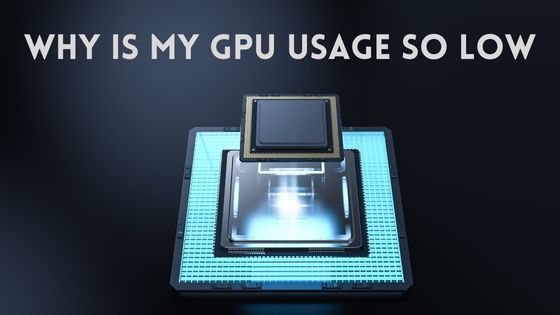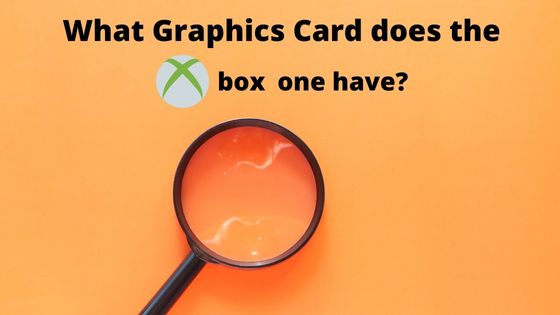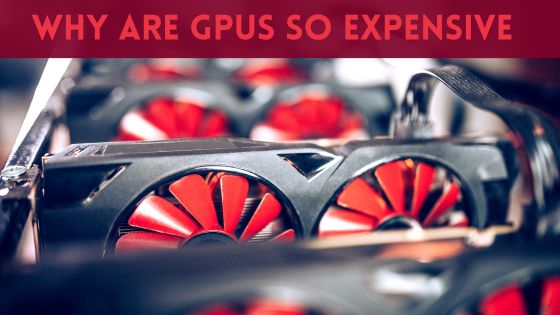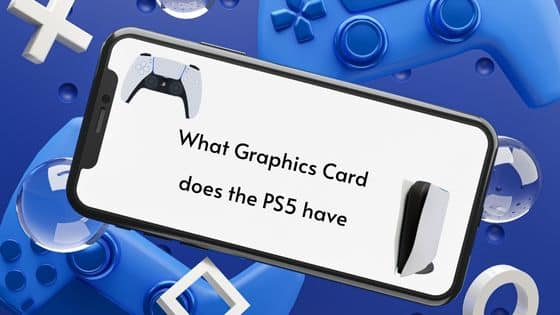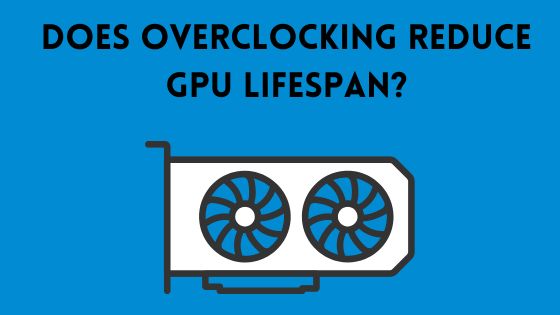Is Fortnite CPU or GPU Heavy? Lets Find Out!
Fortnite is an immensely popular online video game that has overtaken the gaming world.
With its vibrant graphics, fast-paced gameplay, and massive multiplayer battles, Fortnite has captured the attention of millions of players worldwide.
As gamers dive into the virtual world of Fortnite, one question that often arises is whether the game is more GPU or CPU intensive.
In this article, I will explore Fortnite’s technical aspects and its impact on your computer’s GPU and CPU.
So, let’s jump right in and uncover the answer to the burning question: Is Fortnite CPU or GPU Heavy?
What is Fortnite?

Fortnite, developed by Epic Games, is a battle royale game that pits players against each other in a fight for survival on a large, ever-shrinking map.
It offers two main game modes: “Save the World” and “Battle Royale”.
In “Save the World,” players cooperate to fight against hordes of zombie-like creatures, while “Battle Royale” is a free-for-all mode where players compete to be the last ones standing.
Minimum and Recommended System Requirements for Fortnite
Before I get into the nitty-gritty, let’s go through Fortnite’s minimum and recommended system requirements as described by Epic Games.
Recommended System Requirements:
- Video Card: Nvidia GTX 960, AMD R9 280, or an equivalent DX11 GPU with at least 2 GB VRAM.
- Processor: Core i5-7300U with a clock speed of 3.5 GHz, AMD Ryzen 3 3300U, or an equivalent processor.
- Memory: At least 16 GB RAM or higher.
- Hard Drive: NVMe Solid State Drive.
- Operating System: Windows 10 or Windows 11 64-bit.
Minimum System Requirements:
- Video Card: Intel HD 4000 for PC; AMD Radeon Vega 8.
- Processor: Core i3-3225 with a clock speed of 3.3 GHz.
- Memory: At least 8 GB RAM.
- Operating System: Windows 10 64-bit or Mac OS Mojave 10.14.6.
Which Hardware Decides the Performance of Fortnite?
When determining Fortnite’s performance, several hardware components play crucial roles in delivering a smooth and enjoyable gaming experience. As a player, I rely on a combination of hardware components to ensure optimal performance.
GPU Requirements for Fortnite
Fortnite has relatively modest minimum system requirements for the GPU. According to Epic Games, the minimum GPU requirement for Fortnite is an Intel HD 4000 on PC or Intel Iris Pro 5200 on Mac.
These GPUs are considered entry-level and are capable of running Fortnite at lower settings.
However, to fully experience Fortnite’s visually stunning graphics and smooth gameplay, it is recommended to have a dedicated gaming GPU.
Some popular gaming GPUs that can easily handle Fortnite include the NVIDIA GeForce GTX 1060, GTX 1080, AMD Radeon RX 580, and higher-end options like the NVIDIA GeForce RTX 2080.
CPU Requirements for Fortnite
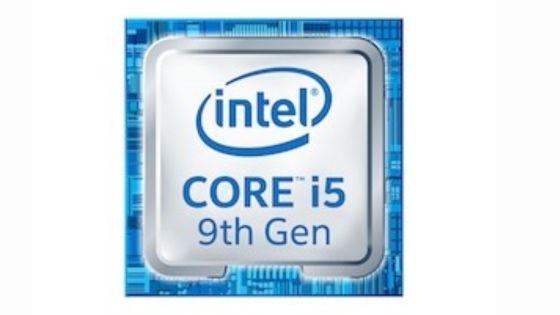
When it comes to the CPU requirements for Fortnite, a decent processor is necessary to ensure smooth gameplay.
The minimum requirement for Fortnite’s CPU is an Intel Core i3-3225 or equivalent. This processor, combined with the minimum GPU requirement, allows players to run the game at a basic level.
It is advisable to have a more powerful CPU for optimal performance and to avoid bottlenecks.
Processors like the Intel Core i5-7300U, i7-8700, AMD Ryzen 5 1500X, and Ryzen 7 3700x provide a better gaming experience, especially in intense moments with numerous players and fast-paced action.
Various sources, including Tom’s Hardware, suggest that for a satisfying gaming experience, the Intel Core i5 9400F a Hexa-core CPU capable of delivering more than 60 frames per second in any game at 1080p settings.
This Intel CPU can run 992 of the top 1000 games – so we give it a 99% rating.
Also, a statement by PCGameBenchmarks
RAM Requirements for Fortnite:

System memory, or RAM, is another important factor in Fortnite’s performance. Sufficient RAM, typically 8GB or more, ensures the game has enough space to store and access game data and assets, reducing loading times and minimizing stuttering during gameplay.
Storage Requirements for Fortnite:
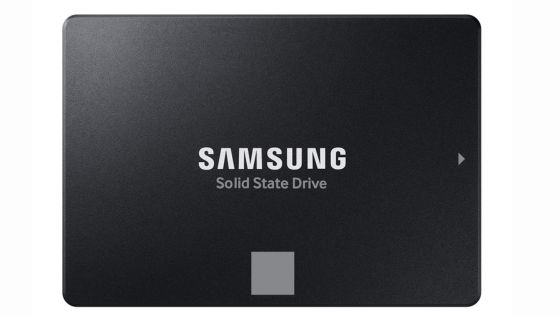
Storage speed also plays a role in optimizing performance. A solid-state drive (SSD) provides faster read and write speeds than traditional hard disk drives (HDDs). With an SSD, the game can load faster, allowing me to jump into matches quickly and reducing the waiting time between matches.
Internet Connection Requirements for Fortnite:
Additionally, a stable internet connection is essential for online gaming in Fortnite. A high-speed and low-latency internet connection reduces lag and allows for smoother multiplayer experiences.
While these hardware components are crucial, it’s worth noting that Fortnite’s performance also relies on software optimization and updates from the game developers. Regular updates and optimizations can improve performance even on systems with less powerful hardware.
In conclusion, a combination of a powerful CPU, capable GPU, sufficient RAM, fast storage, and a stable internet connection are the key hardware components that influence Fortnite’s performance. Investing in quality hardware can enhance the gaming experience by providing smoother gameplay, better graphics, and reduced loading times.
Is Fortnite CPU or GPU Heavy?
The short answer is that Fortnite depends more on GPU or is a GPU-intensive game. However, let’s learn more about it.
To determine whether Fortnite is more GPU or CPU intensive, we need to understand the roles of these components.
The GPU (Graphics Processing Unit) is responsible for rendering graphics and handling complex calculations related to visual elements, while the CPU (Central Processing Unit) manages the overall functioning of the computer and performs general computations.
In the case of Fortnite, the game’s graphics and visual effects heavily rely on the GPU. The GPU is responsible for rendering detailed environments, character models, particle effects, and other visual elements that make the game visually appealing.
However, the CPU also plays a crucial role in supporting the gameplay mechanics, managing the game logic, and handling network communication.
Factors Influencing GPU and CPU Usage in Fortnite
Several factors can influence the GPU and CPU usage in Fortnite. Let’s take a closer look at some of these factors:
1. Graphics Settings

Fortnite offers various graphics settings that allow players to customize the game’s visual quality. Higher graphics settings, such as epic or high, put more strain on the GPU as it needs to render more detailed textures, lighting effects, and shadows. Lowering the graphics settings can reduce GPU usage and potentially shift the load to the CPU.
2. Resolution
The resolution at which you play Fortnite also affects the GPU and CPU usage. Higher resolutions, such as 1440p or 4K, require more GPU power to render the game’s visuals. Consequently, the GPU usage increases at higher resolutions while the CPU’s workload remains relatively consistent.
3. Number of Players
The number of players in a match can impact both GPU and CPU usage. In Fortnite’s battle royale mode, matches can involve up to 100 players simultaneously. As the number of players increases, the CPU has to handle more calculations related to player movements, interactions, and network synchronization. The GPU is responsible for rendering the additional characters, their actions, and the environment they interact with.
4. Game Updates and Optimizations
The performance requirements of Fortnite can vary with each game update. Developers continuously work on optimizing the game’s performance, fixing bugs, and introducing new features. These updates can affect the distribution of GPU and CPU usage, so it’s essential to keep your game updated to ensure the best performance.
5. Background Processes and System Configuration
Background processes running on your computer can also impact Fortnite’s GPU and CPU usage. Resource-intensive applications or system configurations that allocate more resources to specific components may affect the workload distribution between the GPU and CPU. It’s advisable to close unnecessary applications and ensure your system is optimized for gaming.
Should I get a better CPU or GPU for Fortnite?
When building a PC specifically for playing Fortnite, it’s important to consider the system requirements and the specific demands of the game.
In the case of Fortnite, the graphics processing unit (GPU) tends to have a larger impact on performance than the central processing unit (CPU).
Therefore, if you have to choose between investing more in a better CPU or GPU, prioritizing a better GPU would generally yield better results for gaming performance in Fortnite.
Fortnite heavily relies on the GPU to render graphics, textures, and effects and to handle real-time gameplay. A high-performance GPU will allow you to run the game at higher resolutions, achieve smoother frame rates, and enable advanced graphical settings. These factors contribute significantly to the overall visual quality and gaming experience.
While the CPU does play a role in supporting the GPU and managing other tasks in the background, it is typically not as crucial for gaming performance in Fortnite compared to the GPU.
As long as you have a decent CPU meeting the game’s minimum requirements, you can allocate more of your budget towards a better GPU, significantly impacting your gaming experience.
To summarize, when building a PC specifically for playing Fortnite, it is generally recommended to prioritize investing in a better GPU rather than a better CPU.
Is 60 FPS good for Fortnite?
Yes, 60 frames per second (FPS) is generally considered good for playing Fortnite. It provides a smooth and responsive gaming experience, allowing for precise control and quick reactions.
While higher frame rates, such as 120 FPS or 240 FPS, can offer even smoother gameplay, 60 FPS is still widely regarded as a solid and enjoyable frame rate for most players.
It strikes a good balance between performance and visual quality, particularly if you have a monitor or display that supports a 60Hz refresh rate.
Conclusion
In conclusion, Fortnite is a game that can be enjoyed by anyone, regardless of their hardware setup. It’s a game that can run smoothly on a cheap gaming PC, but it can also be played at its best settings if you have a reliable CPU and GPU.
When it comes to which hardware decides the performance of Fortnite, the answer is clear: it’s your graphics card. By choosing a powerful graphics card and a quad-core CPU, you can get optimal in-game performance and enjoy Fortnite’s graphical details.
If you’re still confused about picking the right hardware for your Fortnite PC, comment; I’d be happy to help.
FAQs
Can I play Fortnite with integrated graphics?
Will upgrading my GPU improve Fortnite’s performance?
How can I monitor GPU and CPU usage while playing Fortnite?
Can an overclocked CPU compensate for a weaker GPU in Fortnite?
Is it necessary to have a high-end GPU for Fortnite?
Why does Fortnite use more CPU when I’m in the lobby?