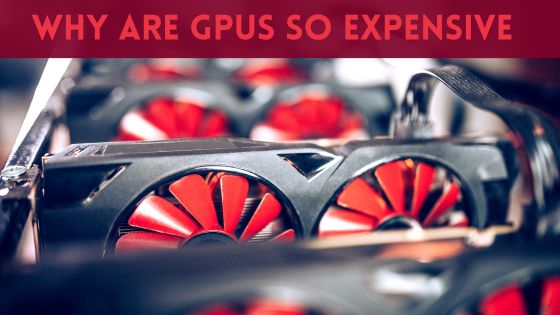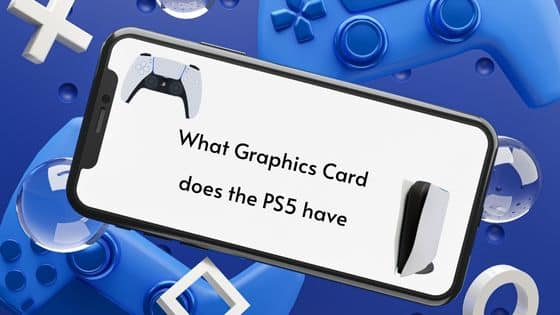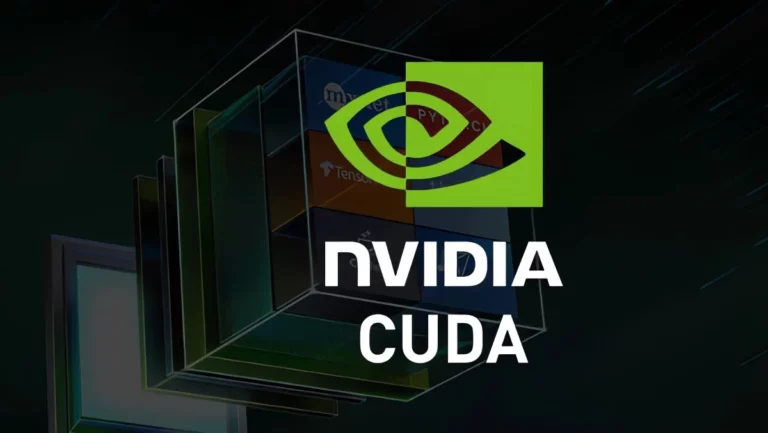How Much Does It Cost to Build a Gaming PC
For avid gamers, building a high-performance gaming PC is a tempting prospect. With a custom-built machine, you can enjoy cutting-edge graphics, smooth gameplay, and tackle the latest titles on the market.
However, a top-notch gaming rig can get expensive quickly. So how much does it cost to build a gaming PC these days?
The cost of a custom gaming PC can range anywhere from $1,000 to $3,000 on average. However, you can spend less or go higher-end depending on your budget and performance requirements.
Building your own gaming PC gives you the freedom to customize and select components based on your needs.
In this comprehensive guide, we’ll break down the cost of each component and show budget-friendly builds to help you create your dream gaming PC without breaking the bank.
Key Components of a Gaming PC
To build a fully functional gaming PC, you’ll need several vital components. The graphics card and processor tend to be the most expensive parts, but motherboard, RAM, storage, cooling, power supply, and peripherals also contribute to the overall cost.
Graphics Card
The graphics card (GPU) is the backbone of any gaming PC and often the single most expensive component. It handles all the complex graphical rendering so you can enjoy smooth, high-definition visuals.
- Budget GPUs like the NVIDIA GTX 1050 Ti or AMD RX 560 can cost $150 to $250. These are entry-level cards suitable for casual gaming at 1080p resolution.
- Mid-range cards like the NVIDIA RTX 2060 or AMD RX 5700 XT range from $300 to $500 and allow gaming at high settings in 1440p.
- High-end GPUs such as the RTX 3080 or Radeon RX 6800 XT can cost $700 to over $1000. They enable 4K gaming and max settings for future-proof performance.
As a rule of thumb, allocate 35-50% of your total budget on a powerful graphics card based on the gaming resolution you want.
Processor
The CPU (processor) works closely with the GPU to process game physics, artificial intelligence, and input commands. A higher core count and clock speeds result in better performance.
- Entry-level gaming CPUs such as the Intel Core i3 or AMD Ryzen 3 cost $100 to $150. They work for casual gaming.
- Mid-range processors like the Intel Core i5 and AMD Ryzen 5 are priced at $200 to $300 for smooth 1080p or 1440p gaming.
- High-end CPUs from Intel or AMD range from $300 to $500 and are great for heavy multitasking while gaming.
For most users, a mid-range 6-core processor hits the sweet spot between price and performance when building a gaming rig.
RAM
RAM (memory) temporarily stores data for quick access by the CPU. Having sufficient RAM prevents game crashes or stutters.
- For gaming PCs, 16GB RAM kits start around $60, while 32GB kits are priced at $120 to $150.
- Speeds of at least 3200MHz are recommended for optimal performance.
Motherboard
The motherboard serves as the PC’s foundation and should match your CPU. It affects available features and upgradability.
- Budget motherboards are priced at $100 to $150. They allow basic CPU overclocking and have limited connectivity.
- Mid-range boards cost $150 to $250 with advanced overclocking, faster RAM support, Wi-Fi, and more USB ports.
- High-end motherboards start from $250 to $500 with premium VRMs for max overclocks, multiple M.2 slots, onboard Wi-Fi 6E, and extended connectivity.
Storage (SSD/HDD)
For storage, most gaming builds use both a solid-state drive (SSD) for the operating system and some games, along with a high-capacity hard disk drive (HDD).
- 250GB SATA SSDs retail for around $40. These are affordable boot drives.
- 500GB NVMe SSDs cost $60 to $100 for faster game load times.
- 2TB HDDs start from $50 for mass storage.
So you can get excellent game storage by combining a 500GB SSD with a 2TB hard drive for $150 total. Going higher capacity or fully SSD-based storage will raise costs.
Power Supply
A reliable power supply unit (PSU) efficiently delivers clean, stable power to your components. Higher wattage units allow for upgrades.
- Budget 500W PSUs cost $50 to $80. They work for most single GPU builds.
- Good quality 650W or 750W PSUs are ideal for mid-range gaming systems costing $80 to $120.
- High-end builds with multiple GPUs require 850W+ PSUs priced at $140+.
Invest in a recognized brand like Corsair, EVGA, or Seasonic for efficiency and reliability.
Cooling System
CPU coolers and case fans are vital for temperature control, especially when gaming. Liquid cooling kits can boost overclocks.
- Air coolers start around $30 to $50 and are commonly included with processors.
- Entry-level 240mm AIO liquid coolers cost $80 to $100 for moderate overclocking.
- High-end 360mm AIO coolers can cost over $150 for max OC potential.
- Case fans are around $10 to $20 each. Most cases come with pre-installed fans.
You can use stock cooling for affordable builds and add aftermarket coolers later if needed.
Peripherals
Monitors, keyboards, mice, and headsets enhance your gaming experience but aren’t required for a functional build.
- You can find 1080p gaming monitors from $120 to $250.
- Mechanical keyboards cost $50 to $150. Optical switches and macro keys raise prices.
- Gaming mice range from $25 to $100 based on features like adjustable DPI and RGB.
- Decent gaming headsets start around $50 while premium ones cost $150+.
If you’re on a tight budget, you can use existing peripherals and upgrade later.
Gaming PC Cost Breakdowns
Now let’s see some example builds at varying budget ranges and their expected cost based on real-world component pricing.
Entry Level Gaming PC ($800 – $1000)
| Component | Product | Price |
|---|---|---|
| CPU | Intel Core i5-12400F | $180 |
| GPU | Nvidia GTX 1660 Super | $230 |
| Motherboard | MSI Pro B660M-A WIFI DDR4 | $140 |
| RAM | Corsair Vengeance LPX 16GB DDR4-3200 | $60 |
| SSD | WD Blue SN570 500GB NVMe SSD | $50 |
| HDD | Seagate Barracuda 2TB | $50 |
| PSU | Corsair CV650 650W 80+ Bronze | $65 |
| Case | NZXT H510 | $70 |
| Total | $845 |
This entry-level build centers around the Intel Core i5-12400F, a 6-core 12-thread CPU perfect for 1080p gaming. Coupled with the affordable GTX 1660 Super GPU and 16GB RAM, it can run most games at medium-high settings with smooth 60+ FPS.
The total comes to around $845, which leaves room in the budget for a decent 1080p monitor. Overall, an excellent starter gaming PC.
Note: The price of various components may vary.
Mid-Range Gaming PC ($1200 – $1700)
| Component | Product | Price |
|---|---|---|
| CPU | AMD Ryzen 5 5600X | $220 |
| GPU | Nvidia RTX 3060 Ti | $430 |
| Motherboard | MSI B550 Tomahawk | $180 |
| RAM | Corsair Vengeance RGB Pro 32GB DDR4-3600 | $140 |
| SSD | Samsung 980 Pro 1TB NVMe SSD | $150 |
| PSU | Corsair RM750 750W 80+ Gold | $120 |
| Case | Lian Li Lancool II Mesh | $120 |
| CPU Cooler | Scythe Fuma 2 | $60 |
| Total | $1420 |
This mid-range AMD build is excellent for 1440p gaming on high settings. The RTX 3060 Ti delivers great performance in this resolution. With the fast Ryzen 5 5600X, 32GB RAM, 1TB NVMe SSD, and ample cooling, it can run any game smoothly.
At around $1420, you still have room in the budget for a nice 1440p monitor to pair with this system. It’s a well-balanced PC able to handle both current and next-gen games.
Note: The price of various components may vary.
High-End Gaming PC ($2000+)
| Component | Product | Price |
|---|---|---|
| CPU | Intel Core i7-12700K | $350 |
| GPU | Nvidia RTX 3080 Ti | $1200 |
| Motherboard | ASUS ROG Strix Z690-A | $300 |
| RAM | G.Skill Trident Z RGB 32GB DDR5-5600 | $240 |
| SSD Storage | Samsung 980 Pro 2TB | $250 |
| PSU | Corsair HX1000 1000W Platinum | $200 |
| Case | Lian Li O11 Dynamic EVO | $200 |
| Cooling | Corsair iCUE H150i Elite LCD | $250 |
| Total | $2990 |
This high-end Intel build centered around the Core i7-12700K and RTX 3080 Ti is an absolute beast, easily capable of 4K gaming with all settings maxed out.
With premium components like DDR5 RAM, 360mm AIO cooler, high wattage PSU, and feature-packed motherboard, you are ensured cutting-edge performance and future upgradability. The total comes to around $2990.
Note: The price of various components may vary.
Optimizing and Reducing Costs
Building a top-tier gaming PC can get expensive, but there are ways to optimize or reduce costs if needed:
- Choose more affordable, previous-gen parts that provide great bang for buck, like the RTX 2070 Super GPU or Ryzen 5 3600 CPU.
- Buy used/refurbished components from reputable retailers to save substantially on costs.
- Wait for seasonal sales events like Black Friday where PC hardware sees major discounts.
- Start with 16GB RAM and 500GB SSD, then upgrade capacity later when prices drop further.
- Get a decent $100 air cooler and overclock manually rather than spending $200 on liquid cooling AIOs.
- Pick a mid-range B550/B660 motherboard with all essential features instead of high-end X570/Z690 boards.
- Compromise on looks if needed – skip the RGB fans and fancy peripherals to allot more budget to core parts.
- Aim for 1080p gameplay instead of 4K if you’re on a very tight budget; it requires a far cheaper graphics card.
With some adjustment and smart compromises, you can build a solid mid-range gaming PC for under $1000 rather than spending over $2000 for a top-tier configuration you may not fully utilize.
Conclusion
Building your own custom gaming PC gives you the freedom to select components tailored to your needs and budget.
While high-end systems with premium parts can cost upwards of $3000, more affordable alternatives in the $1000 to $1500 range can still deliver smooth 1080p or 1440p gameplay.
The graphics card and processor contribute the most to cost, along with other vital components like RAM, storage, motherboard, power supply, cooling, and peripherals.
Carefully thinking through your performance requirements, shopping for sales and value deals, and minimizing unnecessary extras can help optimize the total spend.
With this guide covering parts breakdown and budget-centric example builds, you should feel equipped to create your dream gaming PC build without overspending.
The end result will be a high-performance machine that provides a super-smooth gaming experience for years before needing upgrades.
FAQs
Is it cheaper to build a gaming PC?
Yes, building your own gaming PC is generally cheaper than buying a pre-built desktop. Pre-built PCs involve extra manufacturing and assembly costs that are passed down to the consumer. When you select and assemble the parts yourself, you avoid these markups and overhead costs. You also get to shop around for the best component pricing and sales.
How much does it cost to build a full gaming PC?
The total cost to build a complete gaming PC typically ranges from $800 to $2000 depending on the performance tier and components used. Entry-level builds capable of smooth 1080p gaming can be assembled for around $800 to $1200. Mid-range and high-end PCs for 1440p and 4K gaming with max settings usually cost between $1500 to $2000+. The graphics card and processor are the biggest determinants of overall cost.
Is $1000 enough to build a gaming PC?
Yes, a budget of $1000 is generally enough to build a solid mid-range gaming PC capable of running modern titles on high settings at 1080p resolution above 60 FPS. You can get good performance for this budget by choosing a suitable balance of components like a mid-tier GPU, 8-core CPU, 16GB RAM, 1TB SSD, and a decent B550/B660 motherboard. The machine will be very capable and relatively future-proof.
Is ps4 or PC better?
PC is generally considered the better platform for gaming due to its far greater flexibility, customizability, and upgrade options compared to a fixed PS4 console. PCs offer a much wider selection of games, mods, graphics settings tweaks and peripherals. Gaming PCs can also be easily upgraded to keep up with new titles by swapping out the GPU, RAM or storage when needed, unlike a PS4.
Is PC gaming an expensive hobby?
PC gaming can be an expensive hobby, especially if you want to build a high-end rig or constantly upgrade components every year. But it doesn’t have to be prohibitively costly. There are budget options available if you set a reasonable performance target, watch for sales, and balance new parts with used ones. It ultimately comes down to your budget and needs. With some expense discipline, PC gaming can be enjoyed at a relatively affordable cost.