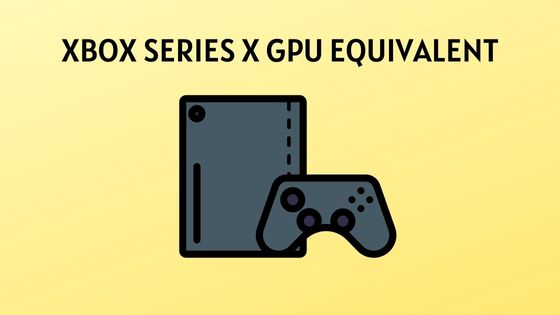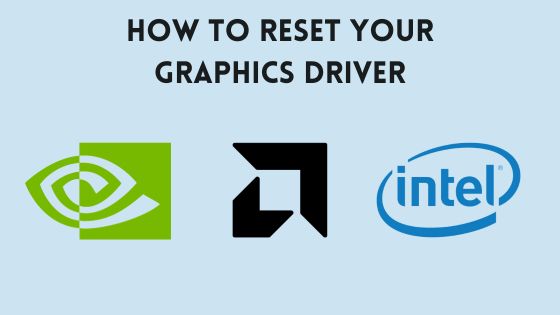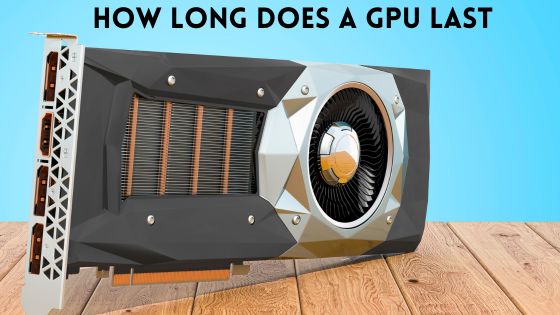Can a Computer Run Without a GPU? Explained
From understanding different types of GPUs to evaluating when you truly need a dedicated graphics card, we’ll provide an in-depth analysis to help you understand whether a computer can run without a GPU.
Key Takeaways:
- A computer can run without a dedicated GPU by using integrated graphics or CPUs with built-in graphics, but they may not be able to handle high-performance tasks such as gaming, 3D rendering, and video editing.
- Dedicated GPUs provide higher performance levels than integrated graphics solutions for demanding situations like gaming, 3D rendering, video editing and graphic design.
- External GPUs are a versatile and practical solution for laptop users who want to upgrade their graphical capabilities without having to purchase an entirely new system.
- Investing in a good quality dedicated graphics card can significantly improve your workflow and reduce render times when performing intensive tasks like video editing, 3D rendering, and machine learning.
Understanding Different Types of GPUs
Integrated GPUs are built into the computer’s processor and are suitable for basic tasks, while dedicated GPUs are separate physical devices that provide high-performance graphics processing for gaming and other intensive tasks.
Integrated GPU

Integrated Graphics Processing Units, or iGPUs, are built directly into a computer’s Central Processing Unit (CPU) or motherboard. They are responsible for handling basic graphical tasks such as displaying images and text on the screen, making them an essential component for any functional PC.
One example of integrated GPUs is Intel’s UHD Graphics series found in their Core processors. Similarly, AMD offers Vega Graphics with some of their Ryzen CPUs. These iGPUs provide enough processing power to handle everyday tasks like word processing, web browsing, and watching videos without needing a separate graphics card.
Dedicated GPU

A dedicated GPU, or graphics processing unit, is a separate piece of hardware specifically designed for handling graphics-intensive tasks.
Unlike integrated GPUs that are built into the processor and share system memory with the CPU, dedicated GPUs have their own independent memory called VRAM (Video Random Access Memory), allowing them to work more efficiently in demanding situations such as gaming, 3D rendering, video editing and graphic design.
One of the main benefits of a dedicated GPU is its ability to deliver higher performance levels compared to integrated graphics solutions. This enables users to run resource-heavy applications smoothly and enjoy high-quality visual output with greater frames per second (FPS) during gameplay or while working on digital art projects.
Popular examples of dedicated GPUs include NVIDIA’s GeForce GTX series and AMD’s Radeon RX series cards.
External GPU (eGPU)

An external GPU, or eGPU, is a powerful solution for those who want to upgrade their laptop’s graphics capabilities without purchasing an entirely new system. These devices are essentially a separate enclosure housing a dedicated graphics card that connects to your laptop via a high-speed Thunderbolt 3 connection.
One of the primary advantages of utilizing an eGPU is its versatility; it can be easily connected and disconnected from your laptop as needed. This allows users the freedom to maintain portability for everyday tasks while also having access to more robust graphics processing when required.
For example, suppose you’re working on creative projects such as digital art or animation using resource-intensive software.
Can A Computer Run Without A GPU?
Yes, a computer can run without a dedicated GPU by using the integrated graphics or CPU with built-in graphics, but it may not be able to handle high-performance tasks such as gaming, 3D rendering, and video editing.
Using Integrated Graphics
Integrated graphics are built into every CPU and provide basic display functions for a computer. While they may not be powerful enough to handle high-end gaming or complex video editing, they are more than adequate for simple tasks like web browsing, word processing, and watching videos online.
Integrated graphics can also save you money since they do not require an additional GPU purchase. They also consume less power compared to dedicated GPUs which makes them suitable for laptops and budget-friendly desktops.
Some popular games such as Dota 2, Rocket League, World of Warcraft, Minecraft and CS:GO can run on integrated graphics without any significant performance issues.
CPU With Built-in Graphics
A CPU with built-in graphics, also known as an integrated GPU or APU (accelerated processing unit), is a type of processor that includes its own graphics processor.
These CPUs are typically budget-friendly and consume less power compared to a dedicated GPU. They can handle basic functions of a computer such as web browsing, video playback, and word processing.
However, when it comes to heavy-duty tasks like 3D rendering and high resolution editing they may not provide enough horsepower. In this case dedicated GPUs are recommended for smooth workflows without bottlenecking performance by utilizing the full potential of hardware resources.
When Do You Need A Dedicated Graphics Card?
High-performance games, 3D rendering, and video editing tasks all require a dedicated graphics card for the best results – but what about other applications? Read on to explore whether your computer needs a GPU or not.
Gaming Requirements

Gamers typically require a dedicated GPU to meet the demands of their favorite games. Here are some gaming requirements to consider when choosing a graphics card:
- Higher FPS: Gamers want high frame rates per second (FPS) for smoother gameplay and optimal performance.
- High-resolution gaming: Modern games require efficient GPUs that can handle high-resolution displays.
- AAA titles: Popular AAA titles like Call of Duty, Cyberpunk 2077, and Assassin’s Creed Valhalla demand top-of-the-line GPUs to run smoothly.
- eSports titles: Competitive games like Dota 2, Rocket League, World of Warcraft, Minecraft, and CS:GO have lower system requirements but still demand capable GPUs for smooth gameplay.
- Multi-monitor gaming: Multiple monitors require more video memory for smooth rendering and enhanced field of vision.
- Virtual Reality (VR): The demanding nature of VR requires powerful GPUs to deliver lag-free immersive experiences.
It is important to check the system requirements of the game you want to play before investing in a GPU. Some games with lower system requirements may be playable on a computer without a dedicated GPU. However, most modern games will not run or may run poorly without one. Investing in a good GPU can make all the difference in your gaming experience.
3D Rendering and Video Editing

3D rendering and video editing are intensive tasks.that require a significant amount of computing power. Here are some factors to consider when choosing a GPU:
- A dedicated GPU is crucial for 3D rendering and video editing as they require large amounts of memory and processing power.
- Some software, like Adobe Premiere Pro, uses the dedicated GPU for rendering, creating smoother playback and faster performance.
- When using a GPU for video editing, look for one with high clocks speeds and CUDA cores as these will speed up the video encoding process.
- For 3D rendering, GPUs with high VRAM capacity are recommended as they can handle larger files.
- When working with large projects, consider a professional – grade graphics card like NVIDIA’s Quadro or AMD’s Radeon Pro. These cards are designed specifically for professional use in industries such as architecture, engineering, and animation.
It is important to note that while integrated graphics may be able to handle basic video editing tasks or small scale 3D projects, it cannot compete with the capabilities of a dedicated GPU. Investing in a good quality dedicated graphics card can significantly improve your workflow and reduce render times.
Machine Learning

Machine learning requires a lot of computing power for training models, and GPUs offer significant benefits over CPUs in this area. Here are some important points to know about machine learning and GPUs:
- As machine learning involves dealing with large datasets, GPUs can speed up the process by parallelizing computations and handling multiple tasks simultaneously.
- Machine learning algorithms that perform intensive matrix multiplications benefit greatly from using GPUs due to their high memory bandwidth and processing capabilities.
- NVIDIA has developed specialized hardware called Tensor Cores that can accelerate deep learning operations like matrix multiplication even further while consuming less power.
- AMD’s Radeon Graphics also offer acceleration for machine learning tasks through its ROCm software stack.
- While CPUs can still be used for machine learning, their performance is limited compared to GPUs due to the differences in architecture designed for different types of computations.
- The recent GPU shortages have made it more difficult for individuals or organizations looking to build or upgrade their machine learning workstations as they may not be able to obtain the necessary graphics cards.
- Cloud providers like Google, Amazon, and Microsoft offer access to high-performance computing resources with pre-installed machine learning frameworks like TensorFlow, PyTorch, and Keras.
- Using cloud resources can be a more cost – effective option as users do not need to spend money on expensive hardware upfront.
In summary, GPUs play a crucial role in accelerating the training of machine learning models due to their parallel processing capabilities and high memory bandwidth. However, individuals or organizations looking to build or upgrade their workstations may face difficulties due to the current GPU shortages. Cloud services are an alternative option that provides easy accessibility to high-performance GPU-based computing platforms without requiring expensive hardware investments upfront.
Cryptocurrency Mining

Cryptocurrency mining is a process that requires a significant amount of computational power, making it one of the most demanding tasks for a GPU. Here are some important points to consider when it comes to running a computer without a dedicated graphics card for cryptocurrency mining:
- Cryptocurrency mining typically requires the use of high – end GPUs with faster processing speeds and higher memory capacity.
- Mining without a dedicated GPU can be done using CPU – based mining software, but the performance is usually much slower compared to using a dedicated graphics card.
- Removing integrated graphics from your PC will not enhance cryptocurrency mining performance as they do not have enough processing power for this task.
- Running an eGPU for cryptocurrency mining may provide more hash rates per second (H/s), but it still draws more power than running just an integrated GPU or CPU alone.
- Cryptocurrency mining generates heat as the GPU runs continuously at maximum potential, which can significantly affect laptop and desktop computer temperature and cause damage to other components.
With the current surge in demand for GPUs due to cryptocurrency miners buying up stock in large quantities, prices have increased dramatically. However, investing in a high-end graphics card solely for cryptocurrency mining purposes may not be cost-effective in the long run due to its high energy consumption.
Running A Computer With Integrated Graphics
Integrated graphics cards are suitable for basic functions of a computer such as browsing the internet, working on documents, and streaming videos with low power consumption.
Pros And Cons Of Integrated Graphics
Integrated graphics offer a cost-effective and energy-efficient solution for many computer users, but they may not be suitable for everyone. In this section, we will explore the pros and cons of integrated graphics.
| PROS | CONS |
|---|---|
| Cost-effective: Integrated graphics are built into the processor, eliminating the need to purchase a separate dedicated GPU. | Limited performance: Integrated graphics are not as powerful as dedicated GPUs and may struggle with demanding tasks such as gaming or 3D rendering. |
| Energy-efficient: Integrated graphics consume less power than dedicated GPUs, resulting in lower energy bills and a longer battery life for laptops. | Shared resources: Integrated graphics share system memory with the CPU, which can affect performance in multitasking or resource-intensive tasks. |
| Compact size: Computers with integrated graphics are often smaller and lighter than those with dedicated GPUs, making them ideal for portable devices and small form-factor desktops. | Non-upgradable: Integrated graphics cannot be upgraded or replaced, so users requiring better performance will need to purchase a new processor or computer. |
| Sufficient for basic tasks: Integrated graphics are suitable for everyday tasks like browsing the web, checking email, and watching movies. | Lower-quality visuals: Integrated graphics may not render high-quality images and videos as smoothly or crisply as dedicated GPUs, providing a less enjoyable experience for users who prioritize visuals. |
Comparing Performance Of Integrated And Dedicated GPUs
In this section, we will compare the performance of integrated and dedicated GPUs to help you make an informed decision about which option is best for your needs.
| Aspect | Integrated GPU | Dedicated GPU |
|---|---|---|
| Performance | Offers basic graphics capabilities suitable for everyday tasks and light gaming. | Provides significantly better performance in demanding tasks such as high-end gaming, 3D rendering, and video editing. |
| Cost | More cost-effective as integrated GPUs are built into the processor, making them a part of the overall computer cost. | Can range from $300 to $2000, depending on the model and performance capabilities, adding an extra expense to your computer build. |
| Power Consumption | Consumes less power, making it an energy-efficient option for budget-conscious users. | Typically consumes more power, which can result in higher energy costs and additional cooling requirements. |
| Upgradability | Not upgradable as it is a part of the computer’s processor. | Can be upgraded by swapping out the graphics card for a newer model, providing better performance over time. |
| Best Use Cases | Suitable for everyday computing tasks, web browsing, light photo editing, and casual gaming. | Ideal for high-end gaming, 3D rendering, video editing, machine learning, and cryptocurrency mining. |
Choosing between an integrated and dedicated GPU largely depends on your requirements and budget. If your primary computing tasks involve everyday usage and light gaming, an integrated GPU would suffice. However, if you require more power for demanding tasks, a dedicated GPU is a worthwhile investment.
Frequently Asked Questions
Need more information? Our Frequently Asked Questions section covers everything from the cost of a GPU to running a computer without integrated graphics.
Can You Remove Integrated Graphics From A PC?
Integrated graphics cannot be removed, as they are built into the processor of every computer. These graphics are essential for a computer to display anything on the screen.
However, if you need to upgrade your graphics performance beyond what integrated graphics can provide, you may consider installing a dedicated GPU or using an eGPU. Removing integrated graphics is not recommended and could potentially damage your CPU or motherboard.
Can You Run A Laptop Without A GPU?
Yes, laptops can run without a dedicated GPU. In fact, many budget-friendly laptops come with integrated graphics that are built into the CPU.
However, removing integrated graphics from a laptop is not possible as it is an essential component required for the computer to display anything on the screen.
What’s The Average Cost Of A GPU?
The average cost of a dedicated GPU can range from $300-$500, while high-end options can cost as much as $2000. However, recent supply chain disruptions, increased demand from cryptocurrency miners, and shortages of components have caused significant price increases for GPUs.
For budget-conscious buyers looking to save money on their gaming setup or other graphics-intensive needs, it may be worth considering upgrading to a CPU with better integrated graphics instead of buying a dedicated GPU.
This option can provide adequate performance for non-gamers at a lower cost than purchasing an additional component like a GPU.
Conclusion
In conclusion, a computer can run without a GPU, but it depends on what the computer will be used for. Integrated graphics cards are suitable for basic tasks such as browsing the internet or streaming videos.
However, if you want to play modern games or perform heavy video editing and 3D rendering tasks, then a dedicated graphics card is necessary. External GPUs can provide laptop users with similar performance to mid-range gaming computers.
With many options in terms of integrated and discrete GPUs available, it’s important to consider your individual needs when deciding whether or not you need one for your system.
Keep in mind that while some CPUs come with built-in graphics capabilities, they may not be sufficient for all applications and software requirements.