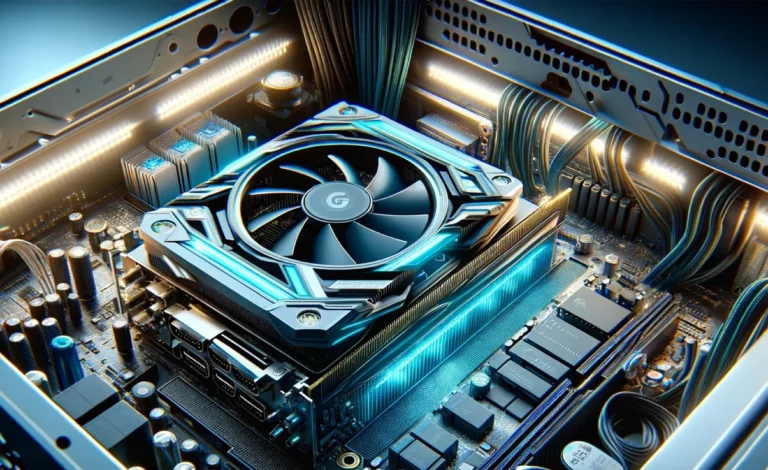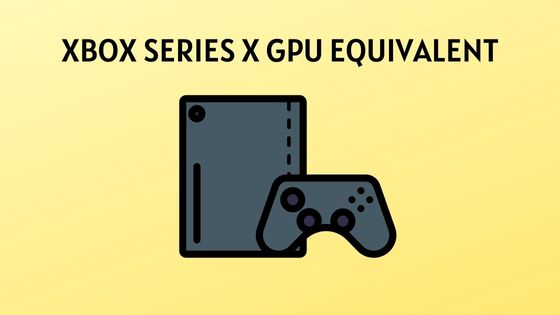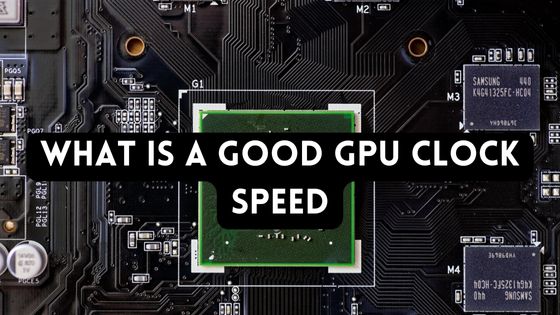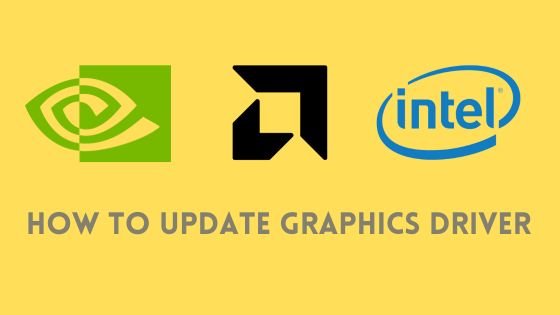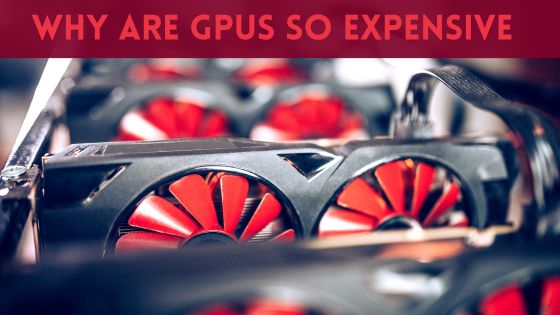Can You Use AMD GPU with Intel CPU?
AMD GPUs and Intel CPUs are two of the most popular components for building high-performance PCs. But can these rival brands work together in one system?
The good news is yes, you can combine an AMD graphics card with an Intel processor without any issues.
In this article, we’ll dig into the details on mixing AMD and Intel components. We’ll look at the background of each company, examine compatibility considerations, and highlight potential performance differences.
Let’s dive in and explore using an AMD GPU with an Intel CPU.
Quick Answer: Can You Use AMD GPU with Intel CPU?
Yes, you can use an AMD GPU with an Intel CPU without issues.
AMD and Intel components work together just fine, despite being competitors. There are no true compatibility problems that would prevent an AMD GPU from functioning properly with an Intel CPU.
As long as you choose components that align with the capabilities of your motherboard and power supply, combining an AMD graphics card with an Intel processor is perfectly safe.
AMD and Intel Company Backgrounds
To understand the relationship between AMD and Intel technology, it helps to look at the history of these two companies.
Intel has been a leader in the CPU market since the dawn of personal computing. Founded in 1968, Intel invented the x86 CPU architecture which became the standard for PCs. Their processors dominated the market for decades.
AMD was founded in 1969 as a producer of logic chips. They entered the CPU market in the 1980s as a second-source manufacturer of Intel designs. Later AMD began making CPUs that competed directly with Intel’s offerings, positioning themselves as an affordable alternative.
In 2006, AMD acquired graphics card company ATI Technologies, bringing GPU production under the AMD brand. AMD now develops both CPUs and discrete GPUs.
Meanwhile, Intel continued to lead CPU sales but relied on integrated graphics rather than producing high-end discrete GPUs for gaming and content creation. Recently however, Intel announced plans to enter the discrete GPU market in 2020, putting the two brands in direct competition in both the CPU and GPU arenas.
Despite being rivals, AMD and Intel avoid major conflicts by maintaining cross-licensing agreements. This allows each company to continue engineering new products and advancing their technologies. Both brands benefit when there is healthy competition and choice in the market.
AMD and Intel Component Compatibility
Given the complex history between AMD and Intel, you may wonder if components from these two brands get along. The good news is CPUs and GPUs are designed to work together regardless of manufacturer.
There are no technical limitations or compatibility issues stopping someone from pairing an AMD GPU with an Intel CPU:
- AMD graphics cards use industry standard PCI Express connections and are fully compatible with Intel chipsets.
- Intel processors utilize the same DMI and PCIe links as AMD CPUs when connected to the motherboard.
As long as your motherboard has the necessary PCIe slot size and lanes to meet the graphics card requirements, plus adequate power delivery to support both components, an AMD GPU will function just as well with an Intel CPU as it would with an AMD processor.
Potential Compatibility Considerations
While AMD and Intel products are generally compatible, here are some important factors to keep in mind:
- Motherboard chipset – AMD GPUs will work in any motherboard with suitable PCIe slots, but some features may require an AMD chipset. Intel CPUs require an Intel chipset motherboard.
- CPU/GPU performance balance – Pairing a very powerful GPU with a lower-end CPU, or vice versa, could create a bottleneck.
- Physical size constraints – Larger GPUs may not fit or obstruct other components in small form factor builds.
- Power supply requirements – The PSU must have sufficient wattage and PCIe connectors for both the graphics card and CPU.
- Thermal output – Both components produce significant heat, so sufficient airflow is crucial.
As long as you choose an AMD GPU and Intel CPU that are reasonably balanced in capabilities, plus make sure your motherboard, case, and PSU can accommodate both, you will avoid any major compatibility issues when combining AMD and Intel hardware.
Performance and Feature Differences
Beyond basic compatibility, there are some performance considerations and product-specific features to think about when pairing AMD and Intel components:
- AMD Smart Access Memory – This technology for increasing GPU bandwidth is only supported on AMD 500-series chipset motherboards with AMD CPUs. Intel CPUs currently do not support SAM.
- Nvidia CUDA and Optix – Nvidia’s acceleration technologies for creative apps only work on Nvidia GPUs. AMD cards do not support CUDA or Optix.
- Gaming performance – Intel CPUs often have a slight edge in gaming benchmarks, particularly at lower resolutions where the GPU is less of a limiting factor.
- Productivity performance – AMD GPUs excel in creative workloads like video editing and 3D rendering. Pairing an AMD card with an Intel CPU maintains high CPU performance.
- Overclocking – Both AMD and Intel CPUs have robust overclocking options to push performance further, especially when using high-end cooling methods.
Is it better to match AMD GPUs with AMD CPUs?
While AMD GPUs are fully compatible with Intel CPUs, pairing an AMD GPU with an AMD Ryzen CPU can unlock additional performance benefits.
The key feature enabled by combining AMD components is Smart Access Memory (SAM). SAM gives the Ryzen CPU full access to the VRAM on a Radeon GPU. With SAM, the CPU can fetch assets directly from the GPU memory without going through the slower path of system memory first.
By removing this bottleneck, SAM can provide a performance boost in games that are GPU limited. Many titles see gains of 5-10% at 1080p resolution with SAM enabled. The benefits are most pronounced at lower resolutions where the GPU is working hardest.
Besides SAM, AMD CPUs and GPUs work well together because the AMD chipset drivers can optimize the data transfer between the processors. The Ryzen CPUs use the Infinity Fabric interconnect which synchronizes perfectly with modern Radeon GPUs.
Additionally, AMD CPUs have lots of PCIe 4.0 lanes for maximum bandwidth to high-end GPUs like the RX 6800 XT and 6900 XT. This ensures the graphics card is not being starved for data when gaming or creating content.
While mixing brands works fine and gives you flexibility, matching AMD components unlocks technologies like SAM for the best gaming experience. But if your priority is productivity or you want Intel’s CPU advantages, pairing an AMD GPU with an Intel CPU is still a great combination.
Some Great AMD GPU and Intel CPU Combinations
When selecting an AMD graphics card to use with an Intel processor, you’ll want to pick components that complement each other’s capabilities. Here are some excellent combinations:
Option 1: AMD Radeon RX 6700 XT with Intel Core i5-12600K (Balanced Option)
The AMD Radeon RX 6700 XT is a good option for gamers who want good performance at a lower price. The Intel Core i5-12600K is also a great CPU for mid-range gaming and other demanding tasks.
| CPU | GPU |
|---|---|
| Intel Core i5-12600K | AMD Radeon RX 6700 XT |
| 10 cores, 16 threads | 12GB GDDR6 |
| 3.6 GHz base clock speed, 5.0 GHz boost clock speed | 2575 MHz boost clock speed |
Option 2: AMD Radeon RX 7800 XT with Intel Core i7-13700K (High-End Option)
The Intel Core i7-13700K and the AMD Radeon RX 7800 XT are a great pair for gaming and other graphics-intensive applications.
| CPU | GPU |
|---|---|
| Intel Core i7-13700K | AMD Radeon RX 7800 XT |
| 16 cores, 24 threads | 20GB GDDR6 |
| 3.4 GHz base clock speed, 5.4 GHz boost clock speed | 2500 MHz boost clock speed |
This pair is capable of handling most games at high or ultra settings at 1440p or even 4K resolution. It is also a good choice for users who need a powerful system for other graphics-intensive applications such as video editing and 3D rendering.
Option 3: AMD Radeon RX 7900 XTX with Intel Core i9-13900K (Ultimate Option)
The AMD Radeon RX 7900 XTX and the Intel Core i9-13900K are a great pair for high-end gaming and other graphics-intensive applications. The AMD Radeon RX 7900 XTX is the most powerful AMD GPU available, and the Core i9-13900K is the flagship CPU from Intel, and it is one of the fastest CPUs on the market.
| CPU | GPU |
|---|---|
| Intel Core i9-13900K | AMD Radeon RX 7900 XTX |
| 24 cores, 32 threads | 24GB GDDR6 |
| 3.0 GHz base clock speed, 5.5 GHz boost clock speed | 2500 MHz boost clock speed |
This pair is capable of handling most games at ultra settings at 4K resolution and they offer excellent performance and value for money.
Advantages of Using Nvidia GPU with Intel CPU Over AMD GPU
While AMD and Intel is a solid combination, there are a few reasons why you may want to pair an Nvidia GPU with an Intel CPU instead:
- Nvidia CUDA and Optix: If you use creative apps that leverage Nvidia’s GPGPU acceleration like CUDA or Optix, you’ll want an Nvidia card. CUDA speeds up video editing, rendering, and effects in programs like Premiere Pro, After Effects, and Blender. Optix accelerates ray tracing. AMD GPUs don’t support these technologies.
- Professional 3D Applications: For CAD, CAM, and other professional 3D applications, Nvidia Quadro GPUs are optimized to deliver maximum viewport and rendering performance. Nvidia invests heavily in certifying drivers for stability and reliability.
- Ray Tracing: Nvidia RTX cards excel at ray traced lighting and effects. Games with ray tracing tend to perform better on Nvidia GPUs. If you want the best ray tracing experience, Nvidia is the way to go.
- Nvidia Broadcast: This suite of live streaming tools like virtual backgrounds, noise removal, and webcam effects only works on Nvidia RTX cards. It does not function with AMD.
- AV1 Encode: Nvidia GPUs have dedicated AV1 encoding blocks for efficient video compression. AMD lacks AV1 encoding support.
So, while AMD GPUs provide excellent gaming performance per dollar, Nvidia cards have compelling platform-exclusive features. If your workloads align with Nvidia’s strengths, pairing their GPU with an Intel CPU is preferable.
Conclusion
Hopefully this guide has cleared up any concerns about mismatching brands and illustrated the advantages of pairing AMD GPUs with Intel CPUs.
The key points to remember are:
- AMD and Intel components are fully compatible. You can use an AMD GPU with an Intel CPU without issue.
- Pay attention to motherboard chipset, PCIe slot configuration, and PSU capability when selecting parts.
- Balance CPU and GPU capabilities to prevent bottlenecks.
- Understand performance and feature differences between brands.
While AMD with AMD or Intel with Nvidia may unlock certain specialized features, combining an AMD graphics card and Intel processor is a proven way to build a high-performing gaming PC.
Both brands have their strengths, so don’t be afraid to mix AMD and Intel components to take advantage of their respective benefits.
FAQs
Do I need an AMD motherboard to use an AMD GPU?
No, you can use an AMD GPU in any motherboard brand as long as there is a compatible PCIe slot. However, some AMD specific features may require an AMD chipset motherboard.
Will a higher-end GPU be bottlenecked by a lower-end CPU?
Pairing a high-end GPU with a low-tier CPU can cause bottlenecks. The weaker CPU struggles to keep up with the faster GPU, resulting in lower-than-expected performance. Match CPU and GPU capabilities to prevent the CPU from limiting the GPU’s potential.
What kind of cooling is required when using both a powerful CPU and GPU?
Quality CPU and GPU coolers are essential to handle the increased thermal output from high-end components. Effective case airflow created by sufficient fans allows heat to dissipate. Proper cooling prevents throttling and maintains optimal performance.