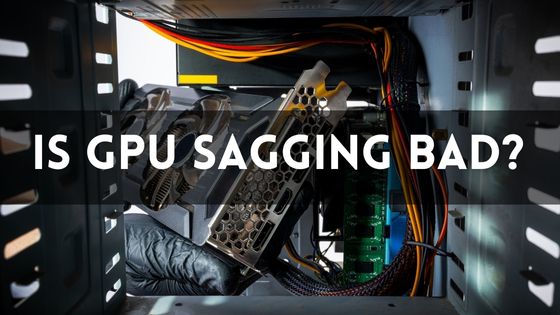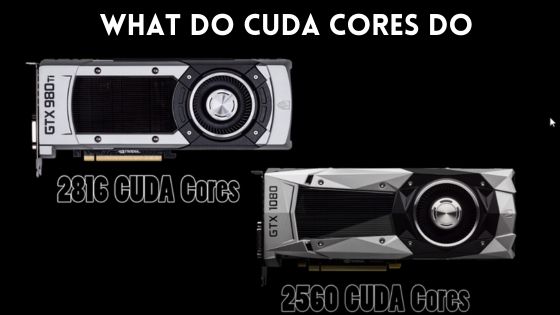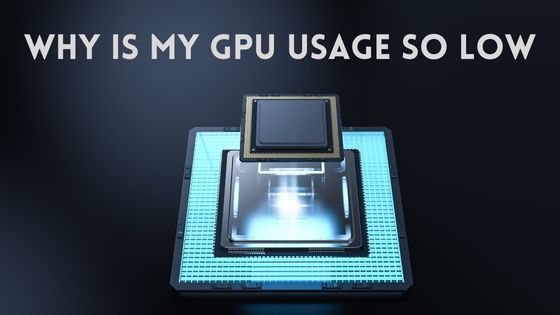What Graphics Card does the PS5 have?
The PlayStation 5 is now officially out in the wild, with specs and features being revealed at length, including the system’s GPU.
Now, there is a lot of interest among console gamers in knowing exactly what the PlayStation 5 can do for them. So, if you are interested in knowing what graphics card does the ps5 have? You’ve come to the right place.
For quite some time, consoles were compared negatively to PCs. However, over the past couple of years, things have changed drastically thanks to recent console releases like the PlayStation 5.
This is because the PS5 delivers high-quality 1080p and 4K, with either 60 or 120 frames per second. Moreover, the GPU is responsible for a great deal of the PS5’s enhanced graphics performance.
Having said that, let’s explore what graphics card is the PS5 equivalent to and compare them with performance benchmarks. So, keep reading to find out more.
Read More: Xbox Series S GPU Equivalent – Find Out in Detail
What is the PlayStation 5 GPU?
The PS5 GPU was designed by AMD as a Radeon RDNA 2 GPU that can operate at a variable frequency of 2.23GHz, as well as offering 10.3 teraflops and hardware-accelerated ray tracing.
It supports up to 120 FPS with 120hz refresh rate support, faster boot and loading speeds, and 4K resolutions with an expectation of 8K in the future.
With 16GB of memory and an Oberon GPU running at 2233 MHz, it has a memory clock of 1750 Mhz. Moreover, the PS5’s GPU enables greater resolution when playing games and supports ray tracing.
PS5 Graphics Card Equivalent TFLOPs Comparison
There are several factors that determine how powerful a GPU is like speed, bus speed, and memory.
When you think of GPU power in terms of teraflops, you can understand just how powerful it is.
When a console has a higher teraflop count, it usually means that it is capable of handling more operations per second.
As I mentioned earlier, the PS5 offers 10.3 TFLOPs. But in reality, it delivers 9.2 TFLOPs when playing games.
While compared to the PS5 GPU equivalent cards AMD RX 5700 XT and Nvidia RTX 2070 Super provide 9.75 and 9.0 TFLOPs of FP32 performance respectively.
Some games can be played at 4K 30 FPS with the AMD RX 5700 XT, but it is designed for 1440p gaming on AAA titles. Furthermore, unlike the PlayStation 5, it does not support ray tracing.
This is also true of the RTX 2070 Super. Although this graphics card is capable of running some games at 4K 60 frames per second, it would be better to use it at 1440p 120 frames per second, or at 1440p 60 frames per second with ray tracing enabled. If you need a boost in frame rate, DLSS allows you to get one with the first-generation RT cores.
Note: In comparison to PS5’s native graphics settings, they offer similar performance margins and bandwidth, and offer nearly the same frame rate.
As you can see from the teraflop comparison, AMD RX 5700 XT is clearly the winner. However, the real performance of these GPUs can only be compared by looking at the actual FPS of different games.
Different Games Tested (On-Screen FPS Comparison)
Below is a table showing how powerful their GPUs are when tested on various games.
PS5 Console at 4K Settings
| GAMES | FPS |
|---|---|
| Assassin’s Creed Odyssey | 60 |
| Assassin’s Creed Valhalla | 60 |
| Battlefield 5 | 60 |
| Cyberpunk 2077 | 60 |
| Far Cry 5 | 60 |
| Forza Horizon 4 | 60 |
| Watch Dogs: Legion | 60 |
| Far Cry New Dawn | 60 |
| The Witcher 3 | 60 |
| Shadow of the Tomb Raider | 60 |
| Metro Exodus (Enhanced) | 60 |
RTX 2070 Super vs. AMD Radeon RX 5600 XT (4K Settings)
The settings are low, while the table displays FPS based on 4K resolution.
| Games | RTX 2070 SUPER (FPS) | AMD RADEON RX 5600 XT (FPS) |
|---|---|---|
| Assassin’s Creed Odyssey | 39 | 48 |
| Assassin’s Creed Valhalla | 32 | 21 |
| Battlefield 5 | 53 | 45 |
| Cyberpunk 2077 | 22 | 11 |
| Far Cry 5 | 54 | 43 |
| Forza Horizon 4 | 84 | 70 |
| Watch Dogs: Legion | 29 | 11 |
| Far Cry New Dawn | 56 | 45 |
| The Witcher 3 | 55 | 49 |
| Shadow of the Tomb Raider | 44 | 40 |
| Metro Exodus (Enhanced) | 48 | 37 |
Is PS5 better than 3080?
PS5 is compared to RTX 3080 by many users, but is it better? That’s a definite NO!
When it comes to GPU performance, the RTX 3080 is unmatched. It has nearly three times the computational power of its nearest competitor.
According to Nvidia, the RTX 3080 has a performance of 29.7 TFLOPs, while the Xbox Series X has 12 TFLOPs, and the PlayStation 5 has 10.3 TFLOPs.
There are some downsides, such as the price and the lack of a full package as with a console. Also, the equipment and spending required are much higher.
Though it might not quite reach the same performance level, the console is more convenient and plug-and-play, and less expensive. Compared to the PS5, it is about $200 more expensive at $699.
PC or a PS5 Console?
Buying a gaming console or upgrading your PC to make it more gamer-friendly might be your next step.
So, which one is better a PC or a console?
As a matter of fact, PCs are more powerful since they are updated with graphics cards, giving them an edge over consoles like the PS5 and Xbox Series X.
However, there’s no reason to believe that consoles are inferior to PCs, as PCs have historically outperformed consoles in terms of technology.
Most people decide which one to pick based on the type of games they want. Still, you can play the AAA title games with consoles for a limited time.
What PC build is equivalent to PS5?

In order to build a PC similar to the PS5, one must spend a considerable amount of money. You will have to spend approximately three to four times as much as you would on PS5.
To build a PC equivalent to PS5, you will need various components that match the performance level of PS5.
- CPU: In terms of cores and threads, Ryzen 7 3700x is the closest match for the CPU with 8 cores and 16 threads. Moreover, it uses the same Zen 2 architecture as the PS5 CPU.
- GPU: The PlayStation 5 uses a GPU that has 10.3 TeraFlops, which is equivalent to the AMD RX 5700 XT and Nvidia RTX 2070 Super, offering 9.75 and 9.0 TeraFlops of FP32 performance respectively.
- RAM: 16 GB of DDR4 dual-channel memory at a frequency of 3200 MHz is the minimum amount of memory you should have.
- SSD: You will need a PCIe 4.0-compatible NVMe SSD to match the PS5. The maximum speed of PCIe 3.0 is 3.4Gb/s, so PCIe 4.0 storage solutions are the better choice because some models support speeds of up to 7.0Gb/s.
- Motherboard: Pick a motherboard that is compatible with your processor and has features such as WiFi 6AX, Thunderbolt 4, PCIe 4.0, etc.
- PSU: To figure out your power requirements, sum up the power consumed by your CPU, GPU, motherboard, RAM, and storage together. It will be sufficient to have a power supply of 500 to 600 watts.
In addition to a CPU case and a cooling system, other components are needed. With the additional components, your PC’s performance increases, resulting in a better experience.
In spite of building a PC similar to the PS5, it is not certain that the PC has the same performance as the PS5. The reason for this is that PS5 is better optimized than a PC. It is not like computers that have different specifications. Moreover, there is also good optimization for PS5’s games.
Final Words
Hopefully, this article on what graphics card does the PS5 have answered your question. So, now you know which graphics cards are similar to PS5’s, specifically AMD Radeon RX 5700 XT and NVIDIA RTX 2070 Super.
In terms of top-gaming performance, they are in a class of their own, however, as you saw from the real-time on-screen performance, PS5 is far superior at 4K settings.
This is because these consoles are built differently and they are also equipped with customized hardware allowing them to run faster and smoother but that’s not the case with a PC.
It would be my recommendation to go with either the RTX 3080 or AMD Radeon RX 6800 XT if you want to match or even surpass PS5 at 4K settings.
Frequently Asked Questions
Is PS5 better than 2070 Super?
Does the PS5 have RTX?
How strong is PS5?
Will The PS5 Be Overclockable?
The console’s functionality may be jeopardized if you overclock its CPU or GPU. However, it is possible to overclock the PS5 dual sense controller, resulting in a huge reduction in input lag.
When it comes to overclocking, you should look at PC gaming. You should only do it if you are sure of what you are doing because you can harm your processor.